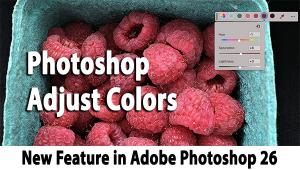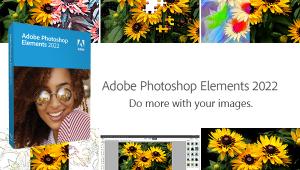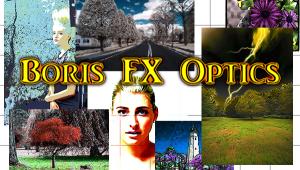DxO PhotoLab 6 Gains New DeepPRIME DX, Expanded Color Space; DxO ViewPoint 4 Gets Welcomed Refresh

Drawing on a neural network that is trained using billions of image samples, DxO PhotoLab 6 now features DeepPRIME XD, DxO Wide Gamut, improved retouching tools and a revamped library system. Meanwhile, DxO ViewPoint 4, the software that corrects warped perspective (converging parallels, for example) and geometry, now has a supercharged Reshape Tool that can warp and repair individual parts of a scene, positionable Guides and a better interface.
In a separate but equally significant reveal, DxO announced the addition of nine newly-supported lenses to their unimaginably exhaustive collection of Optics Modules, adding to their carefully curated database of 77,000 lens. Resolving issues of vignetting, geometric distortions, longitudinal and lateral chromatic aberrations, the corrections apply across their various software applications, i.e., DxO PhotoLab, PureRAW, ViewPoint and FilmPack.
The newly added lenses are as follows:
Canon RF 24mm f1.8 Macro IS STM
Nikon Z 28-75mm f2.8
HD Pentax-D FA 21mm f2.4 ED Limited DC WR
HD Pentax-FA 31mm f1.8 Limited
HD Pentax-FA 43mm f1.9 Limited
HD Pentax-FA 77mm f1.8 Limited
Sigma 18-50mm f2.8 DC DN | C
Sigma 35mm f2 DG DN | C
Sony E 11mm f1.8

New Features of DxO PhotoLab 6
DeepPRIME XD
Added to DxO PhotoLab 6 is the DeepPRIME XD (eXtreme Details) mode that enhances the quality of raw files even more than the other modes. It’s important to note that DeepPRIME DX unlocks raw file data; it doesn’t make up data that didn’t exist. In addition to removing noise at a category-leading level, DeepPRIME DX recovers previously unseen details and restores richly saturated, natural color. DxO claims the potential of more than 2.5 stops improvement in noise reduction and the ability to increase dynamic range. You can download a full-function, 30-day trial version to see what you can really do with your raw files. Purchase price information is below.

Putting DeepPRIME in Context
When we reviewed DxO PhotoLab 4 (read review here) we took a deep dive and liked everything we encountered. In part this was because we were dazzled by DxO DeepPRIME demosaicing technology that recreates complete colors based on the pixels from a photo sensor that initially only received one of three basic colors. Again, this technology is scientifically based on a vast collection of real images taken with nearly every popular camera, not some color technician’s by-guess-and-by-gosh algorithm.

DxO Wide Gamut
DxO PhotoLab 6 now also features a unique, expanded color space, DxO Wide Gamut, that is wider than sRGB or Adobe RGB, and is said to include 100% of all colors found in nature. To maximize the benefit, PL6 has a Soft Proofing mode that ensures accuracy throughout the entire workflow so photographers can make adjustments according to whether their photographs will be reproduced for standard display, on a high-definition screen or as a high resolution print.
Improved Retouching Tools
The new retouching tools in DxO PhotoLab 6 allow transformations of the selected source through mirroring, rotating and scaling. The new tools also enable the use of brushes for fine-tuning.
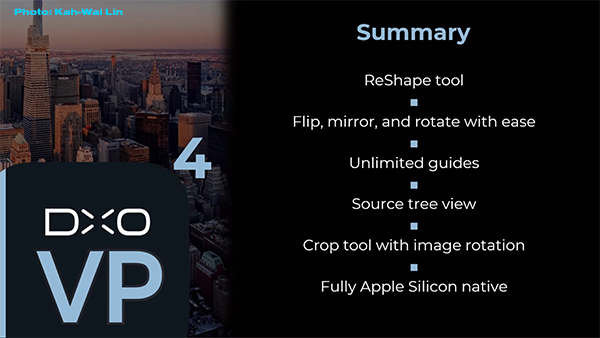
New Features of DxO ViewPoint 4
If you’ve never used DxO ViewPoint 4, or possibly never even heard of it, do yourself a favor and download the fully-functional 30-day trial version. If you own any lens wider that 35mm, this software should be on your “must have” list because it automatically corrects warped perspective (converging parallels, for example) and geometry. And anyone who has ever used a 24mm lens is familiar with perspective distortion.

Added to the latest version of ViewPoint is an all-new ReShape tool that allows users to warp specific regions of an image selectively to match reality—or your imagination.
It also now features a cleaner interface, improved crop and rotation capability and positionable Guides to aid with precise alignment.
Last but not least—and of particular interest to recent Mac purchasers—DxO ViewPoint 4 provides full support for Apple silicon.
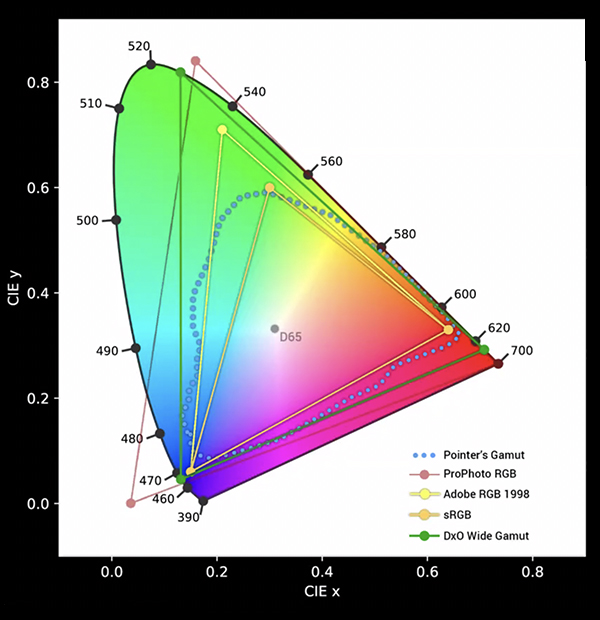
Price and Availability of DxO PhotoLab 6
PhotoLab 6 is available for download now in two versions, priced as below. Visit DxO’s website to review the differences between the two. While you’re there, take a look at the world famous Nik Collection, a suite of eight plug-in for Adobe Photoshop et al that are essential for creative photo editing.
DxO PhotoLab 6 ESSENTIAL Edition: $139
DxO PhotoLab 6 ELITE Edition: $219
Owners of DxO PhotoLab 4 or 5 can upgrade at a significantly reduced price.
DxO PhotoLab 6 ESSENTIAL Edition upgrade price: $75
DxO PhotoLab 6 ELITE Edition upgrade price: $99
The ESSENTIAL version can be installed on up to two computers and the ELITE version can be installed on up to three. DxO PhotoLab is not sold on a subscription basis, so there are no recurring monthly fees.
If you’re curious but want to make sure before you spend, download the fully-functional one-month trial version.
DxO PhotoLab 6 functions as standalone software, as a palette within DxO PhotoLab, or as a plug-in for Adobe Photoshop, Photoshop Elements and Lightroom Classic.
Price and availability of DxO ViewPoint 4
Also available for download now, DxO ViewPoint 4 (Windows and macOS) is $99.
Owners of DxO ViewPoint 3 can upgrade for $59.
Give it a spin. Download the one-month trial version.
DxO ViewPoint 4 can be used as standalone software, as a palette within DxO PhotoLab, or as a plug-in for Adobe Photoshop, Photoshop Elements and Lightroom Classic.
—Jon Sienkiewicz