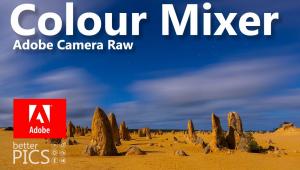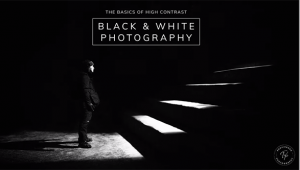Download These FREE Photoshop Brushes & Turn Dull Winter Scenes into Snowy Wonderlands (VIDEO)

Shooting during the winter can be a mixed bag: Sometime you’re presented with a sparkling winter wonderland, while other times you confront drab scenes with boring gray clouds. In this tutorial you’ll learn how to add snow to a winter image using special Photoshop brushes you can download for free.
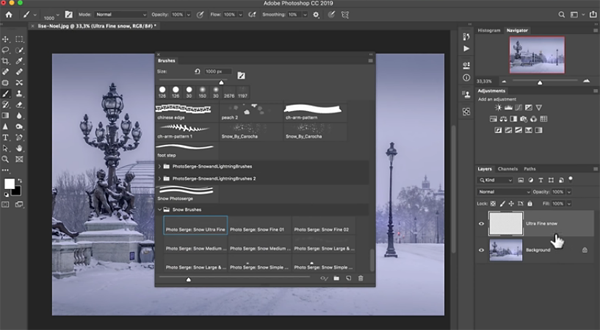
French photographer Serge Ramelli is known for captivating landscape and cityscape images, and simple shooting and editing tutorials for making the most of the great outdoors. Here he demonstrates how a bit of snow can make a huge difference in an image. You can download his custom brushes by clicking on the link in the description beneath the video.

Ramelli begins by explaining how to install the brushes, and then the fun begins. He notes that a realistic image requires that you create falling snowflakes of various sizes. He walks you through the process using an early-morning image he shot on an abandoned street in Paris.

As you’ll see, the brush folder you installed includes nine brushes with different types of snow from ultrafine to large. The trick is using the brushes to create a natural looking effect. By using snowflakes of different sizes, it’s easy to add dimension to a photograph. You’ll also see how to add a hint of blue to refine the image.
So download the brushes, watch the tutorial, go out and shoot some winter scenes, and get busy. There are more helpful videos on Ramelli’s YouTube channel, and in an earlier video we featured with what he says are his “10 best photography tips ever.”
- Log in or register to post comments