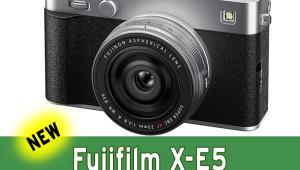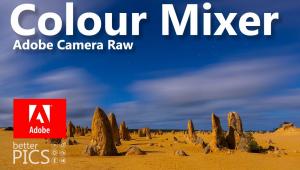Does the Canon EOS R5 Camera Have an Overheating Cut-Off Issue?: An Investigation

(Editor's Note: This piece is an excerpt of a story by Roger Cicala, the founder of LensRentals.com. To read the full article, click here.)
Lots and lots of people are talking about Canon R5 heat cut-offs. The discussions range from technical discussions about heat generation, cooling methods, and firmware protocols to strident conspiracy theories.
I only know a little bit about heat:
1. Electronics give off heat when they’re working.
2. Heat fries chicken, which is good, and fries electronics, which is bad.
3. You can get rid of heat by conduction (flowing through nearby materials), convection (circulating through gas or fluids), and radiation (which mostly occurs at high temperatures). We know from the teardown that the R5 is tightly sealed, so we have to figure that convection doesn’t play much of a role.
As a repair and QA oriented person, I hate bricking cameras. So, I’m less interested in coaxing the camera into working hotter (see point 2) and more interested in how the heat gets out. When we did the teardown of the Canon R5, we saw some metal heat sink/transfer plates that would conduct heat away from specific chips, but once the heat sinks get hot, then what happens? That’s what I was interested in.
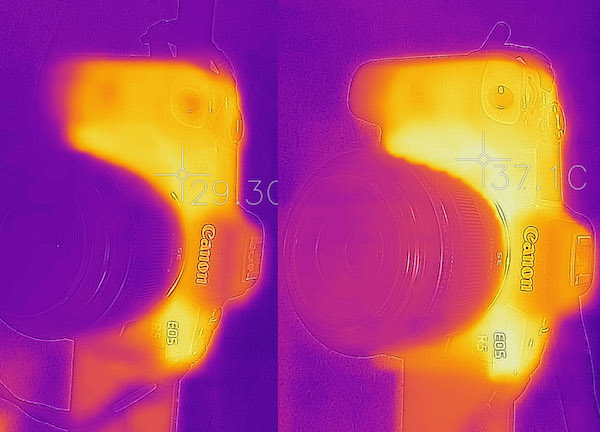
This is not rocket science; there are people far more qualified than me talking about chip operating temperatures, the thermal flow of various substances, firmware cool-down cycles, and stuff like that. (There are also people far less qualified than me talking about those things.) I have nothing to add to either of those discussions, and I don’t intend to get into a fracas about it.
This is just some fundamental stuff about how heat leaves the camera—because to my simple mind, getting the heat out of the camera is the end-all, be-all. Tweak heat flow as much as you like inside, and maybe you’ll gain a few minutes of this or that. But eventually, the heat has to get outside, or the camera needs to shut down. I do need to point out that the heat flow with the back off has nothing in common with the heat flow with the back on, so I’m doing this with fully assembled cameras.
First Step
We got a Canon R5 running V1.0 firmware, slapped a CFx card in, put it in 8K mode, and ran it to temperature cut-off, using some industrial thermometers to see where heat left the camera.
With the lens on, and the camera sitting on a table, all covers closed and LCD folded against the camera back but not on we ran it for 18 minutes before getting a temp warning. The hottest part of the camera was the back behind the LCD door (43°C / 109°F), followed by the rear body around the command/set dials and the area of the grip where you rest your thumb (40°C / 104°F). The bottom plate around the tripod socket reached 38°C / 100°F.
The top, front, and sides didn’t warm up much at all; most of the camera was around 30°C.
We redid things with the LCD moved to the open position, away from the camera. This time that area on the back of the camera was a bit cooler, 39.5°C / 103°F, but nothing else changed much. So a few takeaways: First, leaving the LCD open lets the camera radiate heat a bit better, which is pretty logical, but not better enough to prolong recording time. (We did use the same CFx card for both runs.)
Next, we waited until the camera cooled enough to record again and restarted. The only interesting part of this was the second shut down occurred at a degree or two lower external temps than the first. Is this because of the delay in getting residual heat out of the insides? The inside should be hotter than the outside, because thermodynamics, but I couldn’t measure how significant that difference was.
At this point, we decided that the thermometers we were using were reading from a 1cm² area, which was kind of a blunt tool. So I got a little FLIR IR camera, spent some time checking it’s readings against both of the thermometers we used, and decided it was just as accurate and gave us a lot more information. Plus, cool pictures that are more fun to look at than rows of tables.
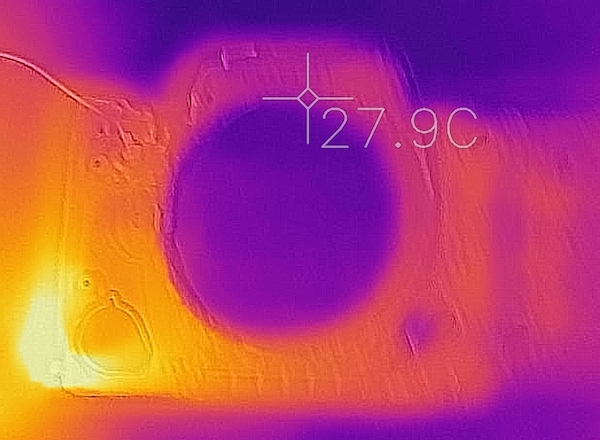
The Chassis and Shell
The chassis and shell of most cameras have been developed for years to be strong and light (most manufacturers use similar material). I’ve never thought they conducted heat well, but I didn’t know for sure.
So, we took a shell off to test this a bit. Just simple stuff; I used a narrow-gauge heat gun to heat the shell and see what happened.
First, we heated the inside of the shell with rubber intact and tested the temperature on the other side. We found that the shell is indeed not a great heat conductor. Heating the inside up to 180° F / 82°C the outside got up to 160° F, but with several seconds delay. With the rubber grip applied the difference was, as you would expect, a bit longer, and the outside reached about 150°.
Then we heated one corner of the shell looked to see how far the heat spread. We knew heat crossed the 2mm thickness of the shell slowly, so I figured it wouldn’t conduct heat to other parts of the shell very well. For once, I figured right.
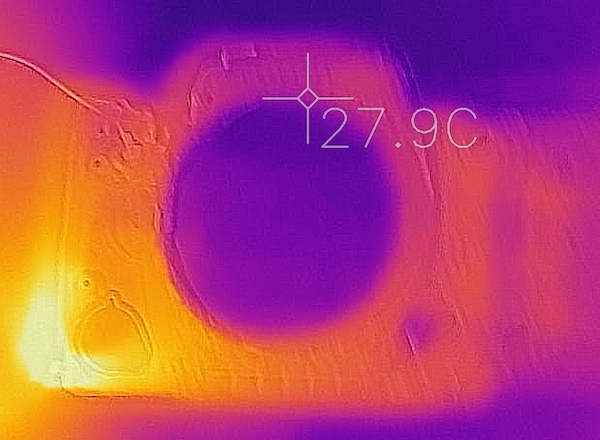
We had to go back to our industrial thermometers for readings here; the spectrum was more than our little camera could handle. But I’ve got that bottom corner heated up to 180° F, the rest of the shell isn’t very hot at all.
I kept the corner hot for a few minutes, and we did get some local spread, but I’m not sure if some of that was leakage from my heat gun. It’s very clear, though, that the shell material doesn’t spread heat especially well. If this was aluminum or copper, the whole shell would have heated up. Obviously, it does pass heat out of the camera to some degree, but it sure doesn’t act as a heat sink or anything.
One other point of interest, the shell held heat pretty well. Even exposed to air, it was over 10 minutes before it cooled down to room temperature. This kind of poses the question that if heat isn’t getting out of the shell very well, then how does the heat get out?
Read Roger's full Canon R5 overheating investigation with additional images on the LensRentals blog here.