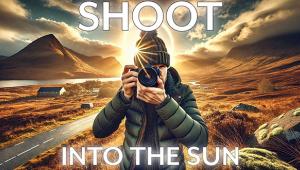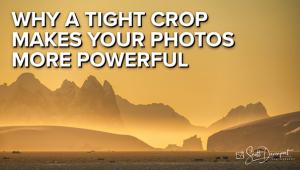Digital Help
Q&A For Digital Photography
Digital Help is designed to aid you in getting the most from your digital photography,
printing, scanning, and image creation. Each month, David Brooks provides solutions
to problems you might encounter with matters such as color calibration and management,
digital printer and scanner settings, and working with digital photographic
images with many different kinds of cameras and software. All questions sent
to him will be answered with the most appropriate information he can access
and provide. However, not all questions and answers will appear in this department.
Readers can send questions to David Brooks addressed to Shutterbug magazine,
through the Shutterbug website (www.shutterbug.com), directly via e-mail to:
editorial@shutterbug.com
or fotografx@mindspring.com
or by US Mail to: David Brooks, PO Box 2830, Lompoc, CA 93438.
--George Schaub
Keeping Film Flat For Scanning
Q. For my Epson 4870 scanner, the negative holders cover the entire frame but
I notice quite a bit of curvature in the negative, especially on the end negative
when the strip isn't as long as the holder. Is the depth of field of the
scanner enough to account for this, ignoring the distortion which would be in
the scanned image?
Also, I read in the July 2004 issue of Shutterbug on page 195 that you use Wess
plastic glassless slide mounts with a full frame opening. I assume that this
is a single frame holder. Where can one obtain these? I have taken Pakon plastic
holders, cut the width a little wider (length OK), and inserted the negative,
but have not tried it yet.
Dick Kletsch
A. If I'm scanning a 6x6cm 120 film frame, what I do
is cut a piece of exposed, processed blank film, a tail from a roll wide enough
to fill the open space, and then use repositionable Scotch tape to secure it
to the end of the film frame to be scanned. Besides supporting that edge of
the film frame, it also blocks extraneous light from possibly affecting scan
quality.
You might contact B&H (www.bhphotovideo.com) and Adorama (www.adorama.com)
to obtain Wess plastic slide mounts (the 35mm 2x2 mount I use for scanning is
model AGX500K). Most big professional photo dealers usually carry Wess plastic
mounts or will order them.
Film Scanning Strategy
Q. My question is more theoretical than practical. I have always wondered how
much time I should take in scanning an image as opposed to just using Photoshop
on a scanned image that was scanned with minimum adjustments.
The question is whether an optimally scanned image from a professional-grade
scanner can create a file with pixel bit patterns that cannot be reproduced
with Photoshop from a file that was scanned with the same equipment at the same
resolution and bit depth but with no other adjustments made. The purpose of
the question is to understand the relation between the scanning process and
the Photoshop manipulation process.
Mike Terry
A. There are two parts to the scanning process. One is the physical function of reading the data gathered by the CCD sensor of the scanner and recording it. The other is color correcting and adjusting the raw scan data to result in desired image quality. The color correction and adjustment can be done before the final scan or after. It does not change the actual pixels, just the RGB value of each pixel as far as the color it represents. The "bit pattern," as you call it, will be the same for the same physical scan of a particular film image. All that either scan software or Photoshop does in color correction and adjustment is to change the RGB number values for each individual pixel.
Reducing Graininess In 35mm Film Scans
Q. I just received my Konica Minolta DiMAGE Scan Elite 5400 film scanner and
SilverFast software. I will be hooking it up to a new iMac G5, which I should
have very soon. I looked over the software literature that accompanies the scanner
and also the SilverFast pamphlet. One thing I was a little disappointed to note
is that the grain reduction feature (GEM) is not available in the 5400. The
alternate "Grain Dissolver" looks like a wimpy diffusion process
that will
reduce sharpness.
I shoot ISO 200 color negative which shows some grain in skies, etc. Do you
have any suggestions for dealing with grain (without appreciably affecting sharpness)
with either of these software utilities or in Photoshop? It looks like I would
have to use the scanner's native software if I want to use Digital ICE,
therefore I would not be able to use SilverFast for the same scan--right?
By the way, what do you think of Taz Tally's SilverFast Guide?
Mike McCurry
A. DIGITAL GEM Pro is a Photoshop plug-in that you can purchase
as a download from the Kodak Austin Development Center website at: www.asf.com.
The earlier version that was bundled with some scanners never worked nearly
as well. I use DIGITAL GEM Pro quite a bit, but selectively as it does change
image attributes if you use a strong setting that eliminates grain almost entirely.
SilverFast Ai 6 also has a grain reduction function called GANE (Grain And Noise
Elimination) that provides a side by side, high-magnification before and after
display and an adjustment ability. GANE works well if graininess is not too
coarse.
The Konica Minolta Grain Dissolver works similarly to the Harrison motion picture
contrast reduction filters, and does not appreciably affect image sharpness,
but only reduces "apparent" graininess somewhat by reducing the
internal contrast between grains. Remember your film image is made up of grains,
so eliminating grain entirely is pretty difficult to accomplish. You might think
about shooting a film that is less grainy. Digital ICE is built into the scanner's
hardware and on-board processing, and is available from either the Konica Minolta
driver or using SilverFast Ai 6.
Taz Tally's SilverFast Guide is just a rewrite of the LaserSoft documentation,
and not a very good one. For basic how-to-scan with SilverFast information,
download my SilverFast SE Guide from the Lasersoft website (www.lasersoft.com)--it's
also free. The only thing really different about using the SE compared to Ai
6 version is with Selective Color adjustment.
Ink Jet Printer Restoration And Maintenance
Q. I currently have an Epson 1270 printer in a PC environment that I have not
used for several months. Recently I tried to duplicate a photo but found that
the print colors and clarity were nowhere to be found. I cleaned the print nozzles
but this did not seem to help. Any suggestions would be greatly appreciated.
Phil Merola
A. If you leave an ink jet printer for several months without
use you might expect some of the print nozzles to be clogged. You say you ran
the cleaning utility, but did you run the Nozzle Check afterward, and were all
of the sets of lines complete without any skips? If there are any drop-outs
in the Nozzle Check printout, you need to repeat running the head cleaning utility
until you obtain a Nozzle Check printout where all of the lines for each color
are filled in completely.
If the color is off after that, I would have to ask if your system is set up
to support color photographic imaging, including monitor calibration and profiling,
and are you using an application that supports color matching?
It is impossible for me to guess at a thorough diagnosis and suggest any ways
to obtain good quality photographic color printing unless I know much more specifically
what you are working with and how your system is set up. Sorry.
- Log in or register to post comments