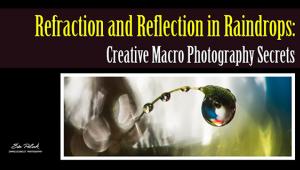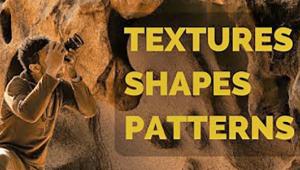I gotta tell you, I don't see much at all. And it would depend how you view that image - what monitor or what size screen you see it. And If you want that photographic look you are aiming for, there must be an easier way in LR to achieve it. Maybe there's even a preset (which I don't use much at all). Don't get me wrong - it's a really nice photo. I'm not really seeing much of an effect and for me, it doesn't improve that image. Thanks for the tip though!
This Simple Lightroom Trick Will Make Your Landscapes Pop (VIDEO)
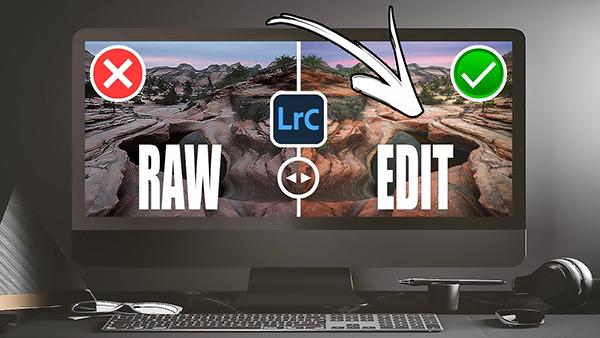
Sometimes one or two things you do in post-processing can turn a photo dud into a gorgeous stud. Pro photographer Mark Denney learned that recently when looking back at his best images from the past year and realizing that they all featured the same tweak in Lightroom.
Denney calls it a "simple painterly technique" that he used again and again with great success while processing his landscape photos in Lightroom. In the below video, he shows you how you can use this Lightroom trick to your advantage in 2022.
"With the new year upon us and 2021 firmly in the rear-view mirror, I've found myself reflecting on what I accomplished last year," Denney says.
"What were the things that had the most positive impact on my photography in 2021? And as I dug into this question, there's one editing technique that really stands out to me. It's something that I'm not certain if others have noticed in the photos I shared last year, but it's a technique that I've really enjoyed working with and plan to continue into 2022."
Watch below as he walks you through this easy painterly process to give your photos some pop in Lightroom by softening their edges a bit.
"Now for those that have followed this channel for any amount of time at all know that I often mention how I like to kind of soften my images down just a bit an add an 'oh so subtle' ethereal blur and glow," Denney says. "It's an effort to get away from what I find to be the overly sharp and digital look that today's modern cameras create. Now this is overly subjective, but I prefer images that more closely resemble film; that have a softer and more soulful look to them."
- Log in or register to post comments