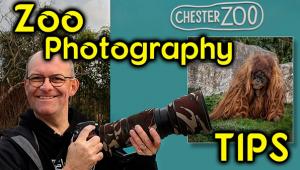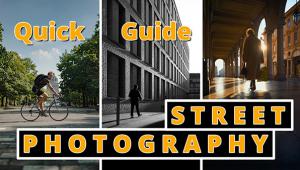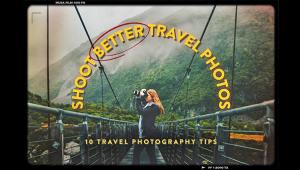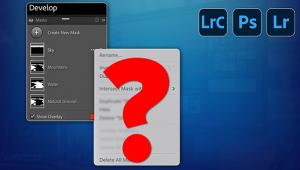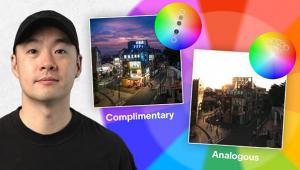Well-designed.It looks comfortable to carry. Good enough for any photography efforts. - YOR Health
Panasonic’s Lumix DMC-GH1; A Micro Four Thirds ILDC
Panasonic is one of the primary supporters of the Four Thirds format system that utilizes a standard sensor and lens mount that allow you to use lenses from other companies supporting the format, including Olympus and Sigma. A refinement to the Four Thirds format, the Micro Four Thirds format is the current standard with bodies available from both Panasonic and Olympus. The first model from Panasonic was the Lumix G1, and the new GH1 builds on that platform with some welcome enhancements.
 |
The primary claim to fame of the new Micro standard is reduced size for both the body and the lenses. The lens mount has also been updated to include more contacts for system expansion and functionality. But, the main attraction here is size—the new system packs a lot of imaging power into a small package. Part of this size decrease is through the use of an EVF, or Electronic Viewfinder, rather than the traditional mirror box found in SLR cameras. I think we’re seeing the early phases of a new category of camera, the multimedia camera, where the lines blur between still and video as to the key application of the device.
Overview
The GH1 is part of a new breed of camera that we’re calling ILDC (Interchangeable Lens Digital Camera). The GH1 measures in at 3.3x4.9x1.8” and weighs only 32.8 oz, including the 14-140mm f/4.0-5.8 zoom lens that comes standard with the camera. The sensor is a newly designed 12.1-megapixel Live MOS that can handle still as well as full HD video recording. To assist with composition and review, the 3” tilt/swivel LCD can be used, or if you prefer the more traditional approach, the EVF, which gives you an 800x600 60 fps (frame per second) view of your composition. Both include 100 percent field of view, something not found on most consumer-oriented cameras.
 |
|
 |
|
|
Panasonic also includes their Supersonic Wave Filter for keeping the sensor dust free, and a 23-point focus area system with AF tracking and a face detection system. ISO ranges are from ISO 100 to 3200. Along with the body, Panasonic has designed a completely new lens that is optimized for HD video capture—the Lumix G Vario HD 14-140mm f/4.0-5.8 ASPH/MEGA O.I.S.—a mouthful for sure. In plain language, it’s equivalent to 28-280mm on a full-frame camera and includes Optical Image Stabilization along with a silent motor and continuous autofocus, both very important for video (if you’ve ever heard the focus motors from a lens in your videos with other cameras, you’ll appreciate this feature).
 |
|
|
Because it’s built on the Micro Four Thirds standard, lenses from other manufacturers compatible with this standard can also be used, and with the proper adapter, standard Four Thirds lenses can be used as well. Not all Four Thirds lenses will support the contrast detection AF, and will likely not give you the same quality results when shooting HD video, but for still photography, they can expand your kit.
Finally, the GH1 stores images and videos on SD or SDHC cards. It includes ports for USB 2.0, as well as standard video and HDMI output. The body I tested was a red model, but my understanding is that only black will be available in the US.
Using The GH1
The first thing I noticed when unpacking the GH1 was the diminutive size. I’m used to shooting with a Canon EOS-1Ds Mark III, so the difference was striking. Even compared to a more typical body like a Nikon D300 or Canon EOS 40D, the GH1 is much smaller. Even though the body is small, it still feels comfortable in the hands. I don’t have large hands, so everything fit into place nicely without feeling cramped.
Across the top of the camera you’ll find two main dials—the focus mode for single, continuous, and manual, and on the right, the mode dial. The main change from the previous G1 is the addition of a Movie mode to the mode dial. You’ll also find the On/Off switch and Drive modes. Rounding out the top are the Quick Menu and Film Mode buttons and the shutter button. Also new, and mounted on the flash housing, is a stereo microphone, used when recording video.
 |
|
 |
|
 |
|
|
The GH1 has a single dial to control aperture, shutter speed, and exposure compensation. A bit confusing at first, you soon get used to how this works. In Manual mode, a press of the dial switches you between aperture and shutter speed adjustments.
The back of the GH1 sports a cleaner layout than many cameras. There are the dedicated buttons for switching between the EVF and the LCD displays, AF/AE Lock, Display, Playback, Delete, and the four-way toggle for menu selections and common functions like ISO, WB, and Metering modes. You’ll also note the bright red Movie button, dedicated to starting and stopping video recording.
- Log in or register to post comments