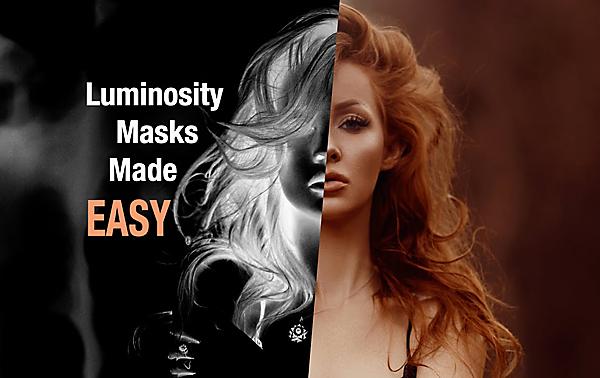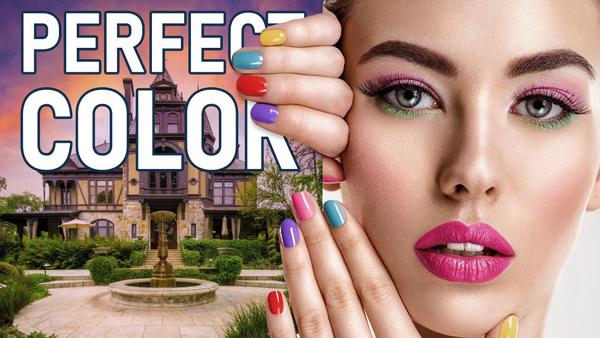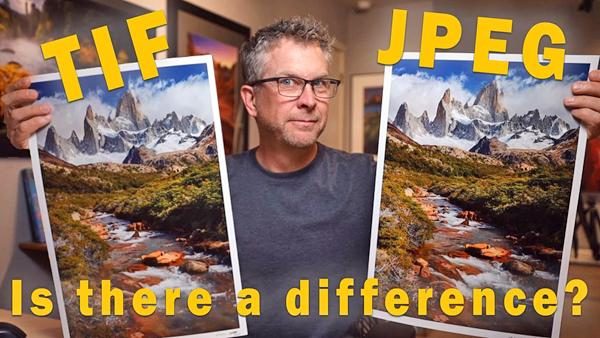|
May 26, 2022
|
May 25, 2022
|
May 24, 2022
|
May 17, 2022
|
May 12, 2022