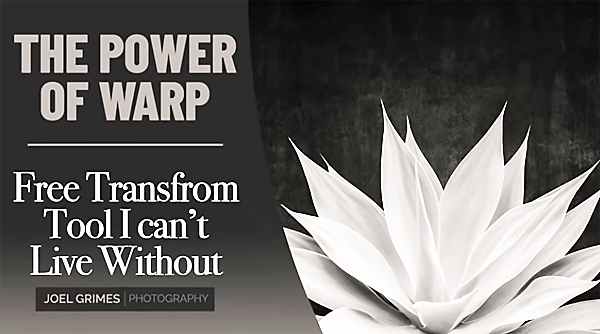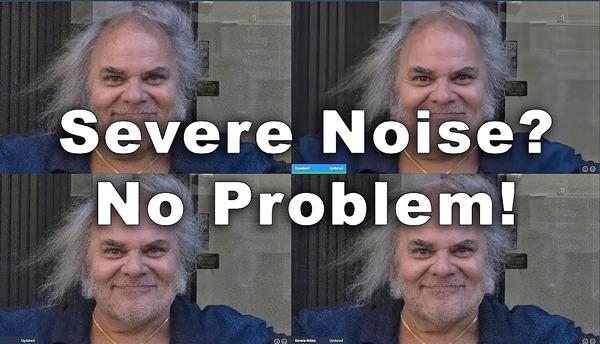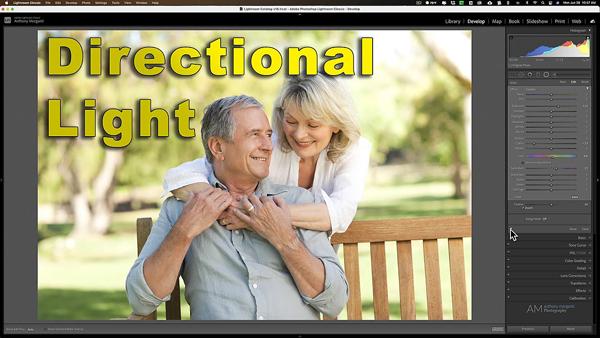|
Jul 21, 2021 |
|
Jul 19, 2021 |
|
Jul 15, 2021 |
|
Jul 15, 2021 |
|
Jul 14, 2021 |
|
Jul 13, 2021 |
|
Jul 12, 2021 |
|
Jul 08, 2021 |
|
Jul 07, 2021 |
|
Jul 06, 2021 |
|
Jul 01, 2021 |
|
Jun 30, 2021 |