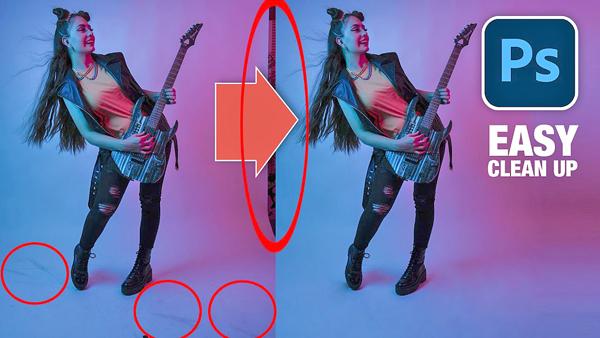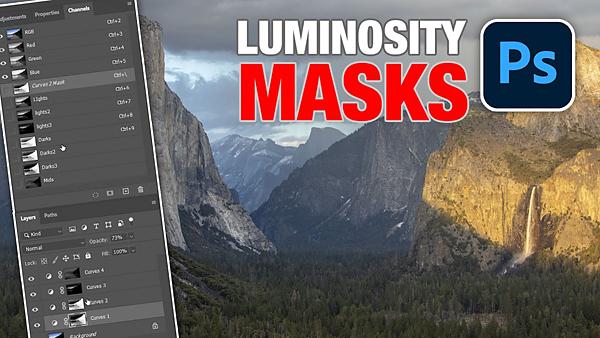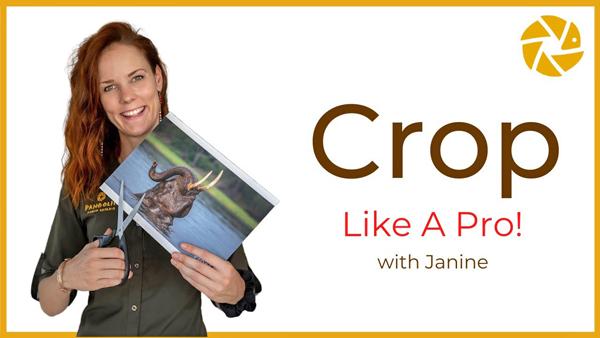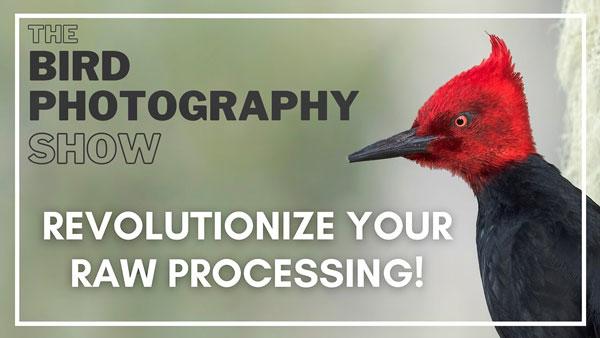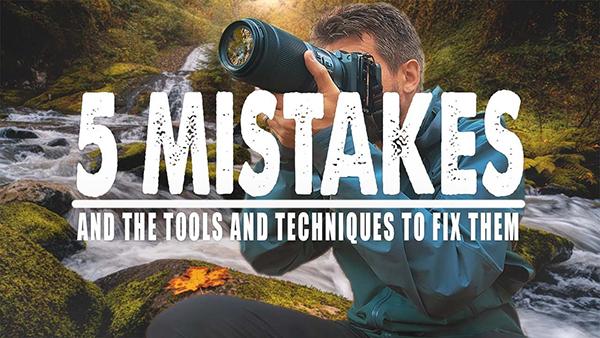|
Dec 22, 2021 |
|
Dec 21, 2021 |
|
Dec 16, 2021 |
|
Dec 14, 2021 |
|
Dec 14, 2021 |
|
Dec 07, 2021 |
|
Dec 07, 2021 |
|
Dec 01, 2021 |
|
Nov 30, 2021 |