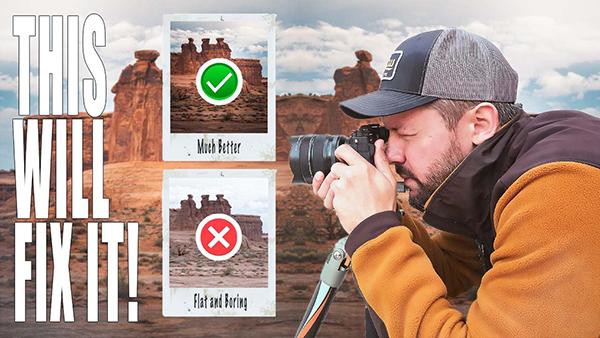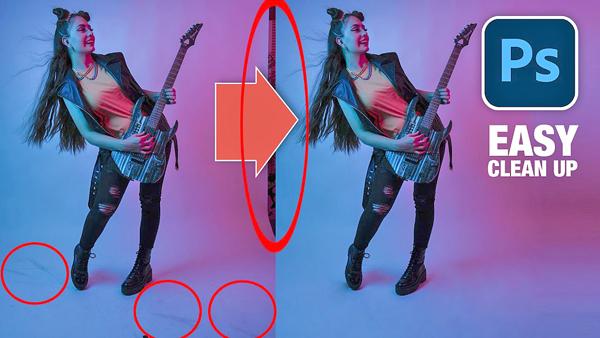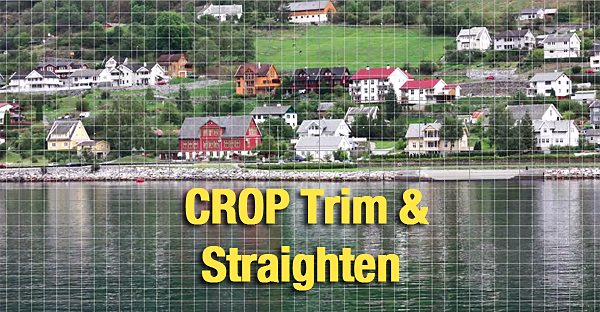Photoshop How To
Sort By: Post DateTitle Publish Date
|
May 15, 2023
|
Feb 10, 2022
|
Mar 22, 2023
|
Dec 21, 2021
|
Oct 05, 2021
|
Nov 30, 2021