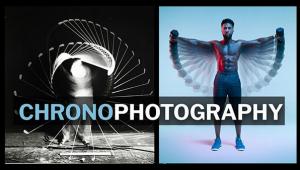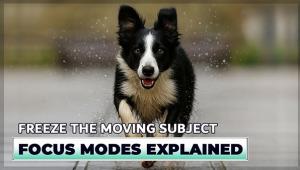Zoner Photo Studio X Intros Multiple Upgrades Sure to Make Photographers Smile
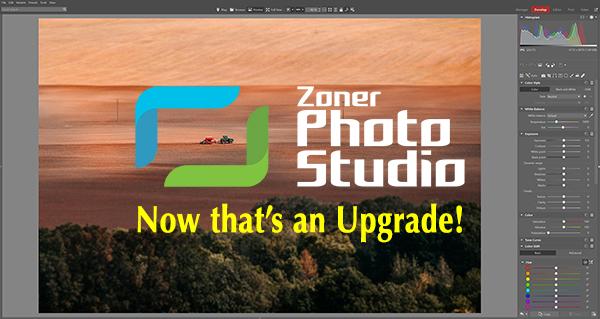
Zoner has released several major upgrades to ZPS X that improve portraits, enhance workflow, obliterate chromatic aberration and leverage AI to make photo editing easier and more powerful than ever before.

Zoner Photo Studio X continues to get better and stronger with every generation. The current collection of upgrades is mind-blowing. Improving a time-proven editing platform is no easy task. ZPS X has already established a large global user base, offering the best price-performance ratio and professional tools at a low price. It's been on the market for more than 30 years and has been downloaded by over 10 million users worldwide.
15-Second Description of Zoner Photo Studio X
What exactly is Zoner Photo Studio X? In a nutshell, it's a single-app solution that provides everything every photographer—regardless of level or camera brand—needs to import, sort, edit, retouch, enhance, catalog and publish photo and video files (including Raw files), plus much, much more.
ZPS X features a unique architecture that's easy and intuitive to navigate and fun to use. Without leaving the application, users can seamlessly switch between modules labeled Manager, Develop, Editor, Print and program—a major timesaver. There are flexible workspace layout choices, too. And you can select the Browser view and see all images in a specific folder—without leaving the Zoner Photo Studio X workspace.
Watch the Videos
Zoner has added 11 concise videos to their YouTube channel that vividly demonstrate some of the new features.
Download Full-Featured Trial Version Now
Want to see more for yourself right now? Download the full version of ZPS X for Windows 10 and 11 PCs and try it for 7 days absolutely free with no obligation and no credit card required.
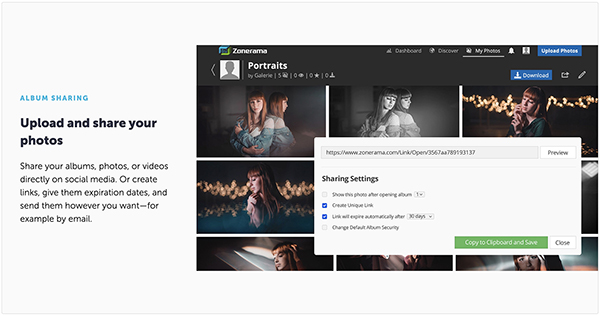
Zonerama Photo/Video Storage/Sharing Platform
Zoner also maintains Zonerama, the free-to-all online platform that provides users unlimited space to upload photos and videos where they’re securely stored and shared. Even if you are not a ZPS X user you can open an account on Zonerama. Seasonal Tip: Zonerama is the perfect place for families to privately share images and video with the kiddos who are away at school, or spread the experience of winter vacations with friends and relatives, in a secure, password-protected environment.

Highlights of Current Upgrade
Shoot portraits, family candids, social media selfies or other smiling faces? Of course you do. Several of the Fall 2024 upgrades are designed to improve the editing experience of people pictures—and enhance the awesomeness of your images.
Starting now, Zoner Photo Studio X can:
Choose the best photos with AI close-ups
Zoner Photo Studio X automatically detects and zooms in on faces and displays them next to the photo. You can enlarge previews to compare sharpness and facial expressions.
Remove backgrounds with a single click
The new AI batch filter automatically removes the background from your images. You can then replace the previous background with a transparent one, or fill with a color variation of your choice.

AI presets deliver gorgeous portraits in minutes
The new trio of AI presets automatically creates masks that let you brighten the face and eyes or accentuate the subject's mouth. Presets detect multiple faces and let you adjust each individually.
Beyond Portraits
In addition to the very robust set of new features that enhance portrait photography, Zoner Photo Studio X engineers have initiated a number of new functions that facilitate post-processing and invigorate workflow.
With ZPS X, users can now:
Invoke AI automatic enhancement
Edit one or hundreds of photos with a single click. Zoner Photo Studio X, with the help of AI, recognizes the scene and applies custom-fit adjustments. This results in photos with dynamic contrast and more vibrant colors.
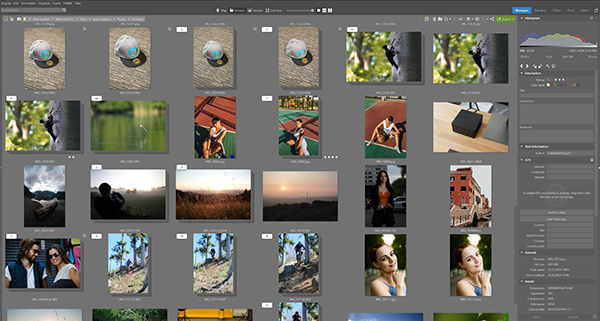
Select and edit without delay
A new Autostacking feature selects similar images and arranges them into groups. Further, you can expand stacked photos with a single click, and select the main preview image.
Derive maximum detail and color from Raw images
Raw is often better, right? Not if it's hamstrung by overexposed highlight areas or underexposed shadows. ZPS X recovers significantly more detail and color in blowouts. The new version of its Raw processing engine considerably improves the handling of highlights, blocked shadows and other exposure parameters. And with the new Color Reconstruction slider, you can color blowouts.
Loading Fujifilm Raw files is now twice as fast
Zoner Photo Studio X engineers have cut the loading time for Raw files from the Fujifilm X-Trans sensor in half. You asked; Zoner heard you and took action.
Note: With this update, you can edit all your Raw images—including those previously edited in ZPS X—with improved Raw processing. For the change to take effect on previously edited photos, change the processing method to the latest method.
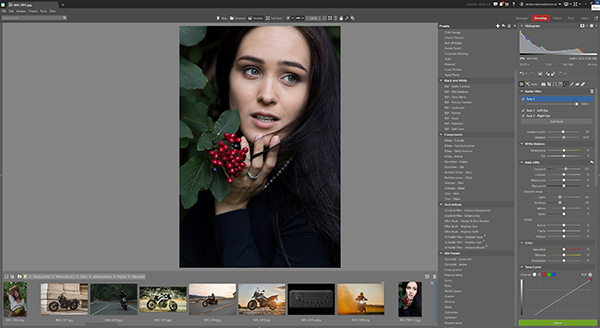
Automatically remove chromatic aberration
The new option for correcting chromatic aberration uses image analysis and offers a suitable correction. It works without specifying a lens profile and is compatible with all formats.
Direct support for the Loupedeck+ console
Loupedeck is the top brand in photo and video editing consoles, perfectly designed for pros and beginners. ZPS X now fully supports the Loupedeck+ editing console so you edit photos even faster, more conveniently, and with greater precision.
More keyboard shortcuts for your photo editing
Now it's even easier to customize ZPS X and make your workflow faster and more personalized. There are more than 1,000 keyboard shortcuts to potentially save hours of editing time.

Align images in your photo books
Keep the images in your photo books neat and straight using grids and guidelines. Plus, ZPS X has updated the process of adding freestanding pictures to make the experience more enjoyable.
Rotate and adjust images in the preview
Today, Zoner Photo Studio X enables you to rotate, pan and resize video clips, images, and text directly in the video preview. You can also now match text styles for an entire video.
Navigator now remembers last opened folders
Pick up right where you left off. Set up (in Preferences) how you want the Navigator to appear next time you open ZPS X.
More HDR on Zonerama with a new photo format
Users can present their HDR work fully on Zonerama, Zoner's online storage and sharing platform that's free to all. Zonerama has been able to handle HDR content since June of 2023. And starting now, Zonerama supports HDR JPEG + gain map, so you can share your photos in maximum quality.
New smart canvas prints
Striving to improve nearly every individual aspect of the Zoner Photo Studio X experience, Zoner has expanded Print options. You can try the new canvas prints printed on innovative smart panels. Their lightweight material is durable and resistant to damage during transport.

Mind-Blowing Collection of Enhancements
This concludes the topline peek at the best new features added to Zoner Photo Studio X, and it's a long list to unpack. To understand why millions love ZPS X and how these improvements work in concert to make a strong product even stronger, download the full version of ZPS X for Windows 10 and 11 PCs and try it for 7 days absolutely free with no obligation and no credit card required.
Don't miss the concise collection of videos on Zoner's YouTube channel that capture the excitement of the Fall 2024 upgrades to Zoner Photo Studio X.
Pricing and What's Included
Zoner Photo Studio X is available for $59 per year, or $5.99 on a month-to-month basis. There's also a Family Plan. The subscription includes free, automatic upgrades as new features emerge, access from any PC anywhere, English-language tech support, 15 free 4x6 prints (every year), 20GB of secure Zoner Cloud Storage, free presets created by the ZPS X community and Premium-level access to Zonerama.
Most important, a subscription to Zoner Photo Studio X gives your Window 10 or 11 the most powerful photo and video editing you can buy for less than the price of one cup of designer coffee per month. Powerful enough for pros, easy enough for newbies. Give the full-featured 7-day free trial version a spin and find out for yourself how much fun photo and video editing can be with the right tools.
∞ Shutterbug Staff
- Log in or register to post comments