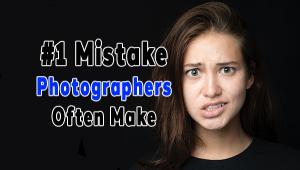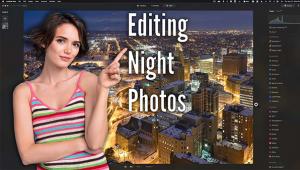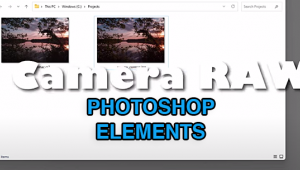Use Lightroom's Healing Tools to Remove Ugly Junk (VIDEO)

Last month we posted a popular tutorial explaining a simple fix for what one pro calls, “a huge problem" when using any of Lightroom’s Healing tools in tandem with masking. Todays lesson, designed primarily for beginners, is an overview of how these tools work to eliminate unwanted artifacts and other distractions in your photos.
Lightroom’s Healing tools are often misunderstood, because there’s more than one option available. In this video from the Touchstone Pixels YouTube channel, each tool is explained, and you’ll learn which one to use depending upon the task at hand.
This is episode 12 of a very helpful series by instructor Brent Touchstone that delves into a variety of basic Lightroom tips and tricks. Today, in barely five minutes, he discuses the various Healing tools available, and how and when to use them.

The goal here is banishing unwanted objects like dust and ugly sensor spots. You’ll also see how to completely eliminate distracting objects from a scene with a few quick clicks in Lightroom.
Touchstone begins with a straightforward explanation of the options you can choose. First there’s the Clone tool, which will clone an identical source over the object you want to remove. The Heal option works in a similar fashion but it makes AI adjustments to color and tone. And there’s the Content Aware tool that generates new pixels to patch the image.
The Healing panel also includes sliders to adjust Brush size and modify Feathering characteristics. There’s also an Opacity slider for controlling how transparent the overly will be. Touchstone provides a few real-world examples to demonstrate how these tools work, and why one option may be better suited than the others to accomplish a specific task.

Once you understand these variables you’ll be surprised how easy it is to improve a photo with one of these powerful tools. After watching the quick video you may want to pull up a few images and practice these straightforward techniques.
There’s much more to see on Touchstone’s YouTube channel, including other episodes in this series. So be sure to pay a visit and check back often.
We also encourage you the watch the tutorial mentioned above, just in case you decide to employ masks and healing tools in an upcoming edit.