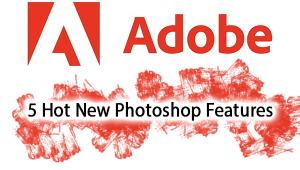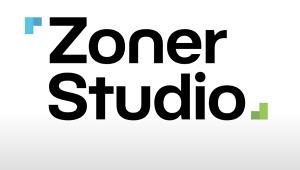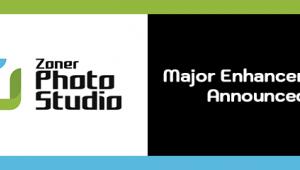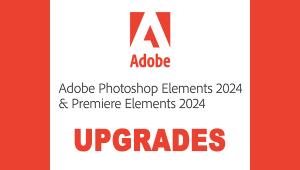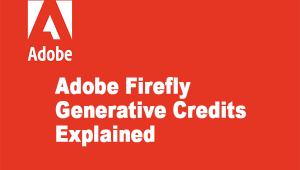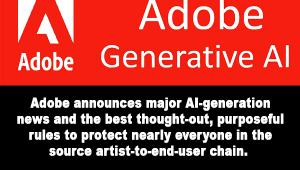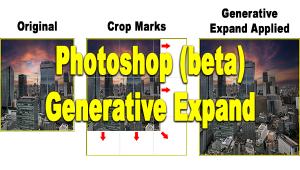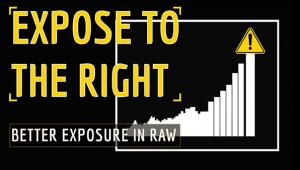Use AI to Sharpen, Remove Noise and Increase the Resolution of Your Photos Automatically
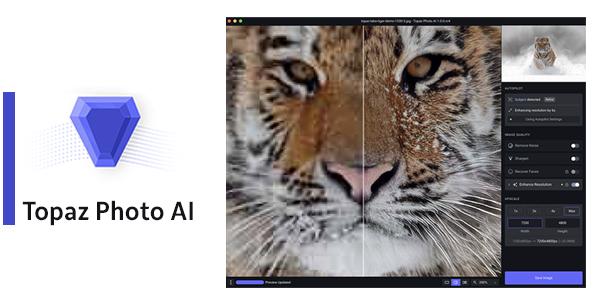
Topaz Labs Photo AI image editing software is unlike any auto-correction system you’ve ever tried when judged by accuracy, precision and flexibility. And it’s very easy to use. This 10 point review explores key aspects of this AI-driven image enhancement app to help you decide if it’s a good fit for your photography pursuits and editing workflow.

Software Name and Version
Topaz AI Sharpen version 1.04, published by Topaz Labs, Dallas, TX. For a little more info about Topaz Labs, read our story from August of ‘21: Topaz Studio 2 AI Clear Turns “Almost Good” Shots Into Awesome Images.
1. What Does It Do?
Automatically detects subject and optionally reduces noise, sharpens, recovers faces and increases resolution. Can be controlled manually or run on Autopilot. Works as Adobe-compatible plugin or standalone program.
2. Why Do I Need It?
Topaz Labs Photo AI corrects common flaws and resurrects images that might otherwise be discarded because of problems with sharpness or noise. The denoising capability is so good you can shoot at higher-than-normal ISO settings without degrading the final image.

3. Is It Easy to Use?
As simple as can be. From Photoshop or Lightroom, open Topaz Photo AI as a plugin and it goes to work automatically.
 Alternatively you can use Photo AI to open JPEG, PNG or Raw files and perform the same operations. The user interface is clean and intuitive. View before/after images side-by-side and save to Photoshop or DNG when satisfied.
Alternatively you can use Photo AI to open JPEG, PNG or Raw files and perform the same operations. The user interface is clean and intuitive. View before/after images side-by-side and save to Photoshop or DNG when satisfied.
4. Performance
Works as advertised, plus it’s convenient to have key operations all included in one plugin.
 5. Drawbacks & Downsides
5. Drawbacks & Downsides
Like all noise reduction and image sharpening software, Topaz Labs Photo AI requires some time to complete operations. When one program is completing both tasks consecutively, it seems longer, but in reality the time required is on par with similar apps.
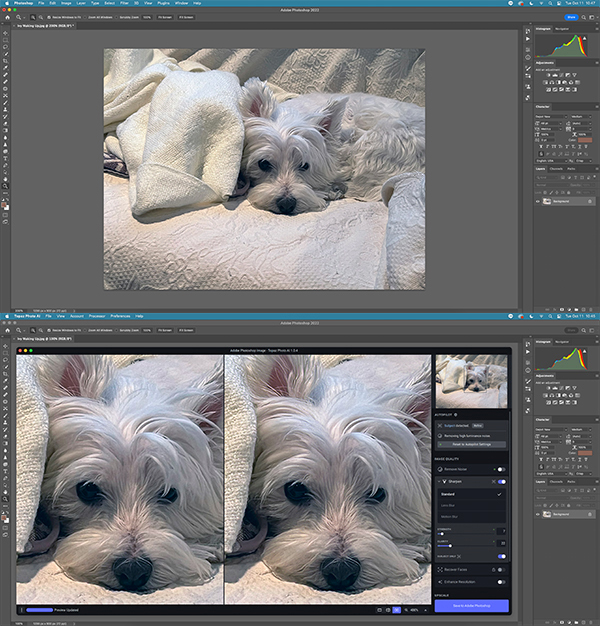
6. What Platforms Are Compatible?
Topaz Labs Photo AI runs on Mac and Windows computers. If you drive a recently manufactured machine running 64-bit Windows 10 or 11 (Win) or 10.15 Catalina and above (Mac) you’re probably good to go, but to be on the safe side check Topaz Labs’ website for more compatibility information.

7. How Do I Get It?
Download directly from Topaz Labs sales page. If you already use another Topaz Labs product, sign into your Topaz Labs account for a special discounted price (this may be a limited-time offer).
8. How Much Does It Cost?
Lifetime license is $199.
9. Can I Try It First?
Yes. Here’s the link. Enter your email address when prompted.
10. Before/After Examples
Except for the incredible image of the tiger, all images ©Jon Sienkiewicz.


—Jon Sienkiewicz