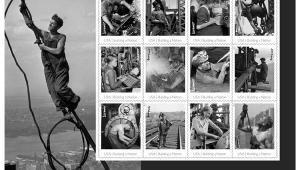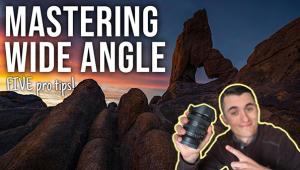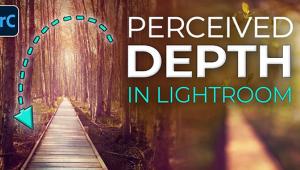Plug-In Tools For Image Enhancement; Add Contemporary Edges, Artistic Frames, Brushes, Backgrounds, And Templates To Your Photos With Graphic Authority Tools Page 2
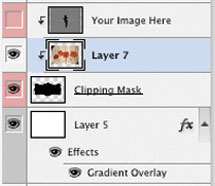 |
|
|
8. With the flowers re-sized, they are now perfectly framed and enhanced within the Graphic Authority background which adds artistic hand-drawn elements and a gradient complementary color background.
 |
|
|
9. I began with this portrait of Paulina, 4x6” at 300dpi.
 |
|
|
10. For this energetic young woman, a lively, contemporary backdrop was what I was looking for. I found 02.psd in the Volume 1 Artistic Expressions templates featuring multiple layers of splashes and drops.
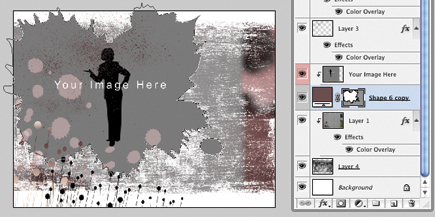 |
|
|
11. With both files open in CS3, I dragged the portrait onto the template. It came in as Layer 5 which I then dragged just below the “Your Image Here” layer which I then deleted. After positioning Paulina with the Move tool, I felt that the brightness of her image did not mesh with the rest of the image.
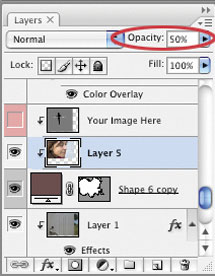 |
|
|
12. With Paulina’s layer active, I went to the top right of the Layers palette and lowered its opacity to 50 percent. This blended her into the background and introduced a color tint. This final rendering adds both mystery and dynamic energy to the portrait.
 |
|
|
Contacts
Graphic Authority LLC
5165 Evans Blvd.
Pleasant Hill, IA 50327
505-715-6951
www.graphicauthority.com
Photoshop Kitchen
www.photoshopkitchen.com
- Log in or register to post comments