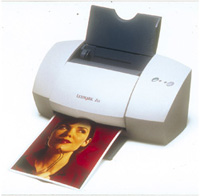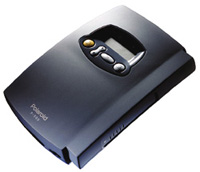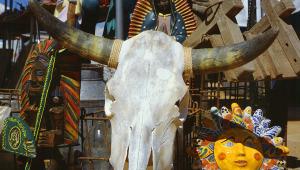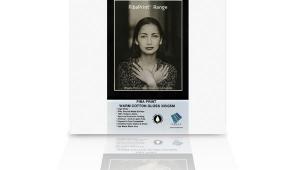Photo Quality Ink And Paper Primer
The Choices Are Greater Than Ever
Everyone involved in digital printing cannot stress strongly enough the importance of using good-quality inks and media, especially when it comes to printing pictures of true photographic quality. In the case of ink jet printers, we begin, where a choice for our printer indeed exists, by choosing the inks, and continuing on into selecting the papers and fabrics that will form the backing for our artistic endeavors. When it comes to dye sublimation and similar thermal transfer technologies, as well as instant print devices, we really have no choice, since the media are dedicated to the specific printer. In short, whatever bears the manufacturer's imprint and comes inside the box is what we use. Inks For Ink Jet Printers |
|
As a deterrent, printer manufacturers may further note that damage done to the print head by third-party (after-market) inks may void the warranty. After-market sources argue that their media will produce competent results on a par with the original, at a fraction of the cost, or provide added benefit, such as longer life. They add that any incidental damage to a printer will not legally void a warranty. You'll have to weigh the benefits and costs against the possible drawbacks. Select after-market inks (those marketed as "archival" or with similar terminology) may very well provide benefits in producing longer-lasting prints, especially in combination with papers designed for long life, according to various sources outside the OEM circle. They pick up where the manufacturer's inks may leave off, but may not be available for every printer. For example, companies such as Luminos and Lyson specialize in fade-resistant inks. These companies also offer monochrome ink sets designed to give the print the substance of a true black and white photograph. Only select printers may be supported by these specialty inks. |
|
The Dye Is Cast This one feature especially makes my HP 970C printer the ideal choice as the workhorse printer in my office. That does not mean that other printers do an unacceptable job in text printing. Quite the contrary. I actually need to take a magnifier to paper to clearly see the difference. |
|
Do We Need A Matchmaker? Ink Jet Paper And Other Printable Media |
|
Obviously, you first need to have some idea how the print will be used and handled before even buying the paper or loading it in the machine. The longest lasting papers are pH neutral/acid-free rag-content stock. Unfortunately, such papers don't always make the best photo-quality prints and certainly don't come in any great variety. One immediate concern with the use of acid-free rag media, one person noted, is that the paper may be tinted, since you can't chemically treat and bleach the material to a pure white. Next, this paper comes to you at a fairly stiff price. Also, the paper may not be coated, so colors may bleed out and into each other. On this last point, at least, there is a solution, since coated acid-free media are available and yield a much more photographic-looking product than the uncoated stock. The coating not only controls the spread of ink but also acts to protect the print against smudges and fingerprints to some degree, perhaps even against fading (especially in combination with fade-resistant inks). Uncoated stock is often used in hand painting. Also, uncoated papers have a softer feel visually, as do textured materials. Textured surfaces, moreover, give the photograph an added dimension. |
|
An important thing to keep in mind when selecting an ink jet paper, or perhaps more to the point, an after-market ink for use with this paper, is this: Many of the papers on the market are designed around specific brands of printers, or more precisely those printers used with the OEM inks. If you expose such media to "unknown" after-market inks or use papers with unspecified printers, the results may be disappointing. Which ink jet paper should you use? The best way to find out is to buy a sample pack--many manufacturers offer it. It's an economical way to sample the flavor of a variety of papers. You're bound to find something to your taste. |
|
One more thing to point out: To be practical, the right combination of ink and paper should result in a print that is dry to the touch almost, if not, immediately. There are, however, ink jet processes that take considerably longer to dry, in which case, you'll have to be patient. Inks And Papers For Dye Sub Printers Installation is simplicity itself. The cassette slides or snaps into a chamber, with little in the way of preparation, except perhaps to remove slack as you would an audio- or videocassette. It may also be necessary to advance the ribbon to a starting position. |
|
That's pretty much it. Just don't leave the cartridge lying about, especially exposed to light or high humidity levels or to anything that may come in contact with it. The used cassette may be recyclable. The paper is proprietary and limited to one or two sizes, with possibly some variations available, such as sticker papers in different cut sizes. Aside from the possible need to also install the paper tray on the device, insertion of paper is no hassle. Generally speaking, the shiny (printable) side faces up, but, again, follow directions for your particular printer. Papers with printing on the reverse side make life that much easier. And don't over-pack the paper tray, which may cause the printer to jam. Each allotment of paper is individually wrapped for a reason. Prints should be dry to the touch. Keep The Image Alive |
|
I first asked, What factors would ordinarily contribute to deterioration of an ink jet print? Wilhelm explained: "The three major causes of deterioration are: (1) Exposure to light. Most of the fading that occurs with ink jet in a typical indoor environment is actually caused by visible light, not UV. (2) Ink jet prints may be susceptible to what is referred to as 'humidity induced deterioration.' That means that on a print stored in fairly high humidity, over days or weeks only, at 65, 75, 80 percent humidity--with dye-based ink jet prints, on certain ink and media combinations, the inks may start to migrate. You first see that as a change in density and color balance. Changing color balance--in a print on display or in the dark--is due to the dyes not migrating equally, with cyan, magenta, and yellow each moving at their own pace. Dots may get bigger, which helps to throw the color off. (3) The 'orange print' problem or the 'ozone' problem occurs with some ink jet prints. If the prints were in an environment with a high level of ozone or possibly other atmospheric or gas pollutants, a fairly rapid fading of cyan dye (and possibly other dyes), can cause the print to shift to a red-orange color. Framing the prints under glass will prevent this from occurring. (4) Another factor is water fastness. With ink jet, it's very dependent on the ink and media combination as to how good these prints are if they get wet. Pigmented inks are essentially waterproof and not affected by high humidity, and have very good light stability." |
|
He continued: "The one thing that's very important for your readers to realize is that, with a given printer--say a Kodak PPM 200, an or HP PhotoSmart or 970 or with the Epson printers--they all have their ink sets that are sold for the printer, but how permanent those images are is very dependent on the paper they're printed on. And you will see that in our published tables of light stability. If you pick up just any paper at your local store, that is, a paper not made by the printer's manufacturer, you basically have no idea what's going to happen in terms of permanence. And I would be very cautious about that for any pictures you deem to be important." Finally, I asked, Given that most consumers may not be able to use special fade-resistant inks in their ink jet printers, is there some way they can achieve some semblance of image permanence in their prints? To which Wilhelm responded: "The paper is really critical here, and I would emphasize that." |
|
Manufacturers/Distributors |
- Log in or register to post comments