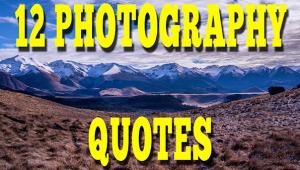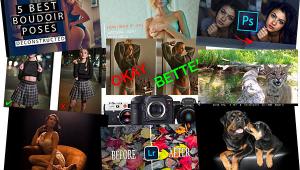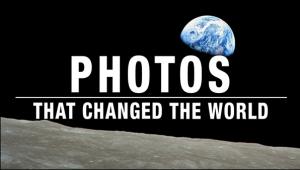Nik Contest and Software Demos
The first step is to go to the Shutterbug Home Page (you were just there) and look on the right side at the Nik contest announcement. Click on the “click here” link :
 |
It will bring you to this page:
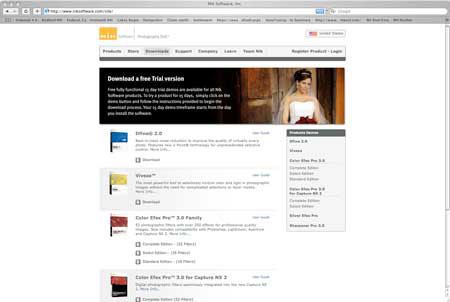 |
That’s where you get to choose one or all Nik software packages for trial testing. The downloading is fast and easy and works as a plug-in. For this example I chose Color Efex Pro:
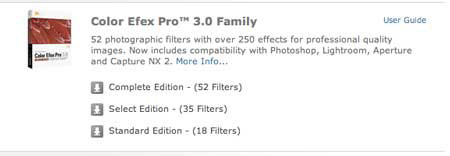 |
That’s a very easy software to work with and not only do you get presets you can modify them in many ways. I won’t get into a full exploration here. To check out a test report we did go to:
http://www.shutterbug.net/equipmentreviews/software_computers/0508nik/index.html
In any case, here’s a quick transformation from:
 |
To this:
 |
Here’s the workspace showing all the filter options; note the right side where you can modify the effect and the split screen for a very good before and after look of the image as you work.
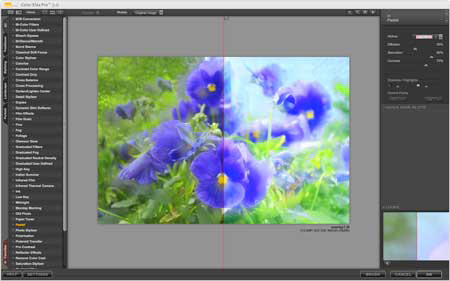 |
The great thing is that when used as a plug-in the image is delivered “back” to Photoshop as a Layer so you can modify it further if you wish. Here’s the final, where I tweaked contrast and brightness:
 |
All this goes towards encouraging you to download and try the Nik software demos we are offering this month and to share one or two of your images in the contest. BTW, that’s easily done as well. Just go click on the Galleries tab on the upper navigation bar and first take a look at the images already entered, then upload your own. And if you haven’t registered with the site (it’s free) do so to allow you to upload your images.