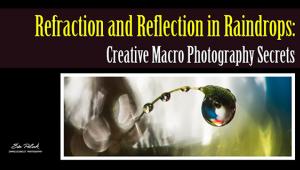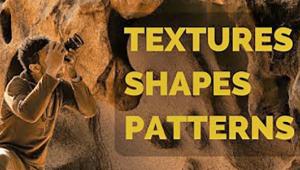Make Yourself 3 Handy Photo Composition Guides Using Photoshop’s Crop Tool (VIDEO)

If there’s one universal truth that applies to whatever type of photographs you shoot, it’s this: If you don’t compose a scene properly, the image you capture won’t have as much visual power as possible. And despite our best efforts to frame photos correctly in the camera, a bit of cropping is occasionally necessary during the editing process.

The video below is extremely helpful for those times you either want to refine the composition of a shot, or change it completely, as it explains how to use Photoshop’s Crop tool to make three compositional guides to help you create images with maximum impact.

You’re probably familiar with the Rule of Thirds. But what about the Golden Ratio, or the Golden Triangle? These compositional concepts reflect three mathematical formulas, designed to assist photographers in making images that are balanced and compelling.

In this eight-minute video, photographer Aaron Nace demonstrates how to create guides reflecting these common compositional techniques, to help you compose and crop images with confidence. It’s one of the easiest tutorials from Nace that we’ve posted, but also one of the most powerful.
You can find more helpful Photoshop tips on the PHLEARN YouTube channel, and in an earlier tutorial explaining how to use the Pen tool for the most precise selections possible.
- Log in or register to post comments