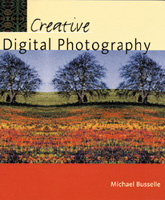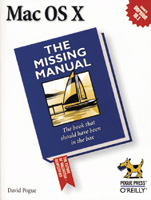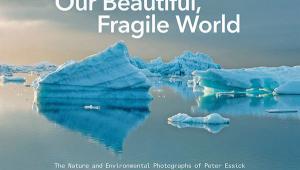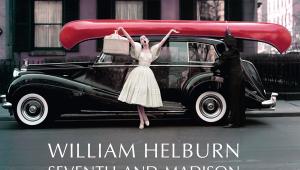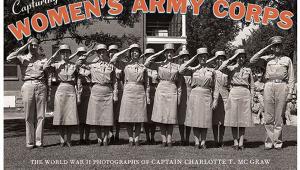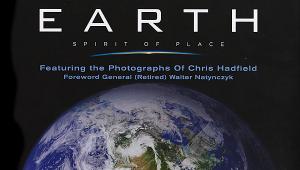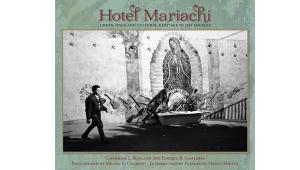Holiday Books; For The Digital Photographer
Digital imaging technology changes so quickly that books seem like the least useful gifts to get for your favorite photographer. You might prefer to get him or her an extra memory card but for less money than a 64MB card, you can get them something much more valuable--knowledge of how to use their computer or digital camera to create better images. Here, collected all in one place, are some of the best digital photography books I discovered during the year. |
||
Photoshop 7 Artistry, Mastering The Digital Image; by Barry Haynes and Wendy Crumpler. Published by New Riders, 201 West 103rd St., Indianapolis, IN 46290; www.newriders.com; 466 pages; $55; softbound includes CD-ROM. (ISBN 0-7357-1240-9) This is a must-have book for every Photoshop 7 user. Barry Haynes and Wendy Crumpler speak Photoshop as a second language but make it easy for those who aren't experts to achieve effects they've only dreamed about. And unlike lots of other Photoshop books, this one is written from the perspective of the photographer--not the graphic artist. To the authors' credit, this book has fewer pages than their previous (also impressive) Photoshop 6 book, but maintains high quality production values throughout. What I really like best about Photoshop 7 Artistry is that it doesn't throw you in the deep end of the pool to see if you can swim, but starts out by showing the basics of color and goes behind the screens showing how to use such important Photoshop features such as Curves and Levels. Photo junkies will love the "Getting a Good Exposure" section, which is shown (in color and monochrome) in Zone System terms! If you only buy one Photoshop book this year, make it Photoshop 7 Artistry. |
||
Creative Digital
Photography by Michael Busselle. Published by Amphoto Books,
176 Broadway, New York City, NY 10003; www.watsonguptill.com;
160 pages; $29.95; softbound. (ISBN 0-8174-3730-4) |
||
Adobe Photoshop
7 One-Click Wow! by Jack Davis and Linnea Dayton. Published by
Peachpit Press, 1249 Eighth St., Berkeley, CA 94710; www.peachpit.com/wow;
90 pages; $29.99; softbound includes CD-ROM. (ISBN 0-321-12531-2) |
||
iPhoto 1.1 for
Mac OS X by Adam C. Engst. Published by Peachpit Press, 1249 Eighth
St., Berkeley, CA 94710; www.peachpit.com;
134 pages; $19.99; softbound. (ISBN 0-321-12165-1) |
||
The Painter 7
Wow! Book by Cher Threinen-Pendarvis. Published by Peachpit Press,
1249 Eighth St., Berkeley, CA 94710; www.peachpit.com;
404 pages; $49.99; softbound includes CD-ROM. (ISBN 0-201-77362-7) |
||
The Desktop Photographer
by Tim Daly. Published by Amphoto Books, 176 Broadway, New York City,
NY 10003; www.watsonguptill.com;
144 pages; $24.95; softbound. (ISBN 0-8174-3783-5) |
||
Complete Digital
Photography by Ben Long. Published by Charles River Media, 20 Downer
Ave., Ste. 3, Hingham, MA 02043; www.charlesriver.com;
428 pages; $39.95; softbound includes CD-ROM. (ISBN 0-321-12165-1) |
||
Digicams On Parade |
||
The Little Digital
Camera Book by Cynthia L. Baron and Daniel Peck. Published by Peachpit
Press, 1249 Eighth St., Berkeley, CA 94710; www.peachpit.com;
230 pages; $21.99; softbound. (ISBN 0-321-12530-4) |
||
Reference |
||
Mac OS X: The Missing
Manual by David Pogue. Published by Pogue Press/O'Reilly, 1005
Gravenstein Highway North, Sebastopol, CA 95472; www.oreilly.com;
583 pages; $24.95; softbound. (ISBN 0-596-00082-2) |
||
The Book of
WinZip by Jerry Lee Ford, Jr. Published by No Starch Press, 555
De Haro St., Ste. 250, San Francisco, CA 94107; www.nostarch.com;
167 pages; $14.95; softbound. (ISBN 1-886411-75-1) |