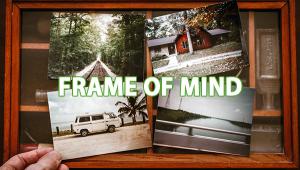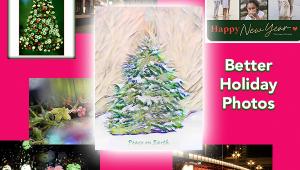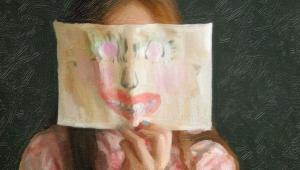Flower Photography: 5 Tips For Shooting With a Superzoom Point-And-Shoot Camera

Once thought of as a toy for novices only, these grown up bridge cameras are capable of producing some amazing images, starting right in your own backyard. Here are our favorite tips for shooting Flowers and Plants with a superzoom camera.

5. Wind is your enemy
When shooting close-ups, depth-of-field is limited and the slightest movement causes unsharpness. Even if you steady yourself and your camera has image stabilization built in, a slight breeze can cause a flower to move and the image to blur. A tripod will help you steady the camera, but nothing stops the wind. Avoid it or block it. A 2 x 2 foot sheet of half-inch plywood wedged between the legs a second tripod usually does the trick for flowers close to the ground.

4. Nothing is perfect
Don’t be concerned if petals are missing or out of place. If the color and composition are good, go for it. In nature, little is perfect.
![]()
3. Megapixels don’t matter
You don’t need high resolution to enjoy outstanding flower photography. Even older superzooms are up to the task. The Sony DSC-R1 used above was purchased in 2005, nearly 15 years ago.

2. Isolate via telephoto
It’s natural to think Macro when shooting flowers, but try the telephoto end of your superzoom, too. Telephoto lenses make subjects appear compressed, and the limited depth-of-field separates the subject from the background.

1. Don’t center – Resist!
It’s human nature to center the subject, and the design of the camera encourages the practice. Resist! Photos that have the main subject centered are not terrible—but they are boring.

Double Bonus Tip
If your superzoom offers a square format option like the Nikon Coolpix B600 used to snap the image above, apply it to your pursuit of flowers. Also, try shooting flowers and plants in monochrome. I know, flowers are colorful—but try a monochrome setting anyway.
All photos in this article were shot with a superzoom camera. All images ©Jon Sienkiewicz
—Shutterbug Staff
- Log in or register to post comments