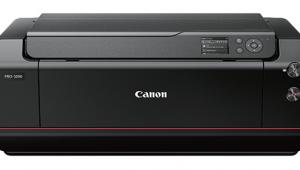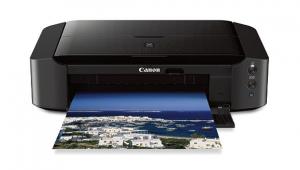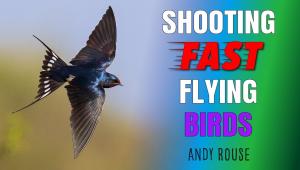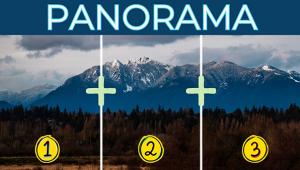Epson’s PictureMate Zoom (PM 290); A Handy, Portable 4x6 Inkjet Printer
I always find it a nice icebreaker to show my pictures to people I meet on my travels. I also make it a habit of giving a small print to people I befriend. And the small print costs me pennies. Plus, 4x6 prints are so much easier to tote around than 8x10s. The problem is producing these minilab-size prints. I've wasted numerous 4x6 sheets because of a wrong setting in my desktop printer. It would be much easier if I had a dedicated device for the job.
But I already own two desktop printers, so do I really want another one? I could produce 4x6 prints from either of these devices, but the setup and changeover is often more hassle than it's worth. The Epson PictureMate does away with all that, and is light and portable in the bargain. The optional rechargeable battery ($49.99) adds even greater flexibility, letting me produce easily over 100 prints on one charge. And I never have to turn my computer on! In fact, when connected to a computer, the device's built-in card reader does double-duty as reader and writer, so what's not to love! And the Zoom model adds CD writing on a built-in CD reader/writer.
 |
|
|
Easy In, Easy Out
With the PictureMate Zoom (PM 290/$199.99) and Dash (PM 260/$99.99), there's no input or output tray to attach. Just lift the lid and, voilà! There's your input paper tray (20 sheets max). The lowered front door serves as the output tray, while giving you access to two memory card slots (CompactFlash (CF) in the lower and Secure Digital (SD), Memory Stick, and xD in the upper--in all their iterations). From the rear you can attach a thumb drive or PictBridge/USB Direct-Print camera via one USB port, a host computer via a second USB port (the external USB port is a dedicated port only, so your computer can't communicate with connected USB devices). With an optional adapter, you can even print from Bluetooth devices. What you can't do is print from memory card and external device at the same time: PictureMate recognizes only one at a time. Choose which one you'll be working on from in the Menu. If you load two memory cards (e.g., CF and SD), the device gives priority on a first-come, first-served basis. (There is a similar dichotomy when connected to a host computer.)
 |
|
|
The PictureMate uses one cartridge. Simply remove it from its protective plastic wrapping and it's ready (no tape or plastic parts to deal with--just keep fingers off the tiny circuit board on the right side). There's nothing more to do than slide the cartridge into the device from the back, locking it in place with a lever.
The print pack comes with cartridge and paper. Essentially a matched set, the cartridge will last as long as the paper does (200-series retail package: 150 glossy/$37.99 or 100 matte/$32.29 MSRP). You have to first install the starter print pack before installing any retail packs. The starter kit will produce 20 prints.
In Action
While the interface screams high tech, it's as inviting as they come.
 |
|
|
Touch-sensitive buttons surround the OK (Enter/Execute) key, which is centered among the cursor keys. Everything is clearly labeled. Once you hit a button you'll see the result of your labor on screen, so there is no guesswork at any stage. It really is that simple.
- Log in or register to post comments