Golden Hour Tones: How to Boost Them or Add Them (VIDEO)

Outdoor photographers love shooting at Golden Hour when soft, beautiful, warm light paints the landscape. But why do photos sometimes look far less captivating than you expect, and how can you remedy this common problem?
Today's post-processing tutorial from the popular Photo Feaver YouTube channel comes to the rescue in barely six minutes with a straightforward Lightroom technique that even beginning users can apply with ease. Instructor James summarizes the episode like this: "In today's video I'm going to demonstrate how you can really emphasize those warm golden tones using nothing but Lightroom.
In fact, James breaks down his simple advice into two categories: One when the goal is to enhance a photo's warm tones in a realistic way, and another for creating golden hues when there are none to be scene. In either case, the results you'll achieve will truly be majestic.
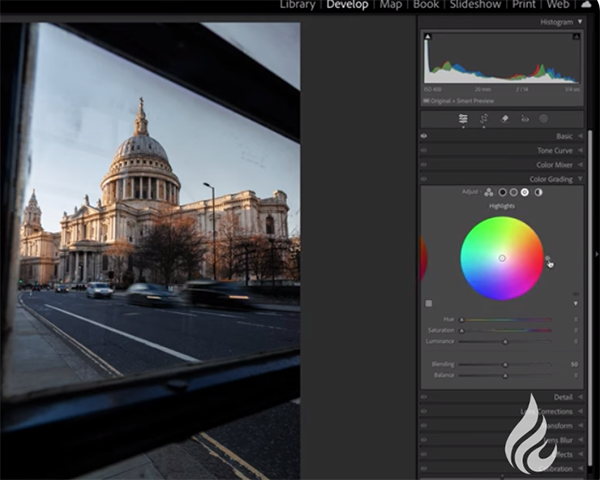
There's a link in the description beneath the video for downloading Feaver's demonstration image so you can follow along and make the adjustments yourself in real time as the step-by-step process is explained. Then sit down at the computer, open Lightroom's Basics panel, click the Play button below, and follow along.
James walks you through the necessary adjustments in the corrects sequence, beginning with White Balance as you might suspect. He offers this interesting note: "Most of the time I talk about getting the correct White Balance but in certain cases like this one today, the correct White Balance doesn't mean it's the right White Balance." Then he explains his suggested approach.
You'll learn more key enhancements, helpful tools, and other important considerations as this explainer proceeds—all of which deserve a place in your Lightroom bag of tricks. In fact, we bet that you'll revisit some landscape images you shot in the past that didn't quite make the grade, and significantly improve them with your newfound skills.
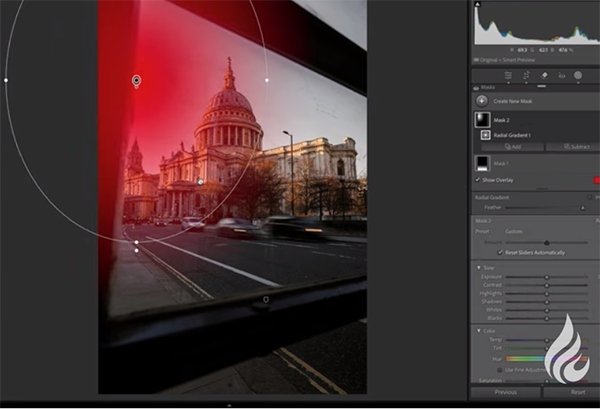
Be sure to visit the Photo Feaver YouTube channel and do what 75,000 other photographers have done: Subscribe!
And don't miss the instructional video we posted recently, revealing what another pro says are five of the most common post-processing errors. You'll learn how easy is to avoid for photographs that look great no matter where or how they're.









































