Beautiful pictures thanks for sharing this incredible ideas! Quelle
Easy In-Camera Special Effects
There are lots of special-effects accessories on camera-store shelves, and they are well worth checking out if you're into special effects. But you don't need a lot of fancy accessories to create some interesting and unusual photographic effects. In fact, if you have a basic SLR (single-lens reflex) camera—film or digital—there are several special effects you can produce with no additional gear. You can even do some of them with a point-and-shoot camera.
For this lesson, we're going to explore some effects based on "mistakes"—things we generally try to avoid when making photographs. But they can produce some fascinating additions to your portfolio. And they're a lot of fun to play with.
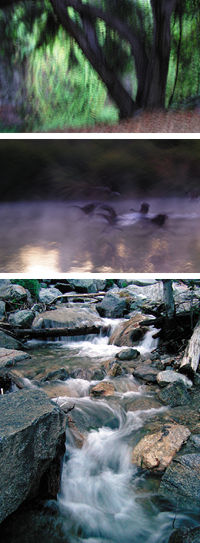 1. Slow Shutter Tricks
1. Slow Shutter Tricks
When it's necessary to shoot at slow shutter speeds, we photographers generally do all we can to minimize camera movement and thus maximize image sharpness, including mounting the camera on a sturdy tripod, and using a cable release, remote control or self-timer to trip the shutter. But you can create some interesting images by shooting hand-held at slow shutter speeds. The painterly effect in the forest scene was the result of a 15-second hand-held exposure with a digital SLR.
One very useful slow-shutter-speed trick is "panning"—moving the camera to track moving subjects. If you keep the moving subject in the same position in the finder, it will appear reasonably sharp because the camera follows its motion, but the background will appear as a blur, emphasizing the feeling of speed. Experiment with different slow shutter speeds. Depending on the speed of the subject, its distance from the camera and the focal length of the lens, speeds in the 1/30–1/60 second range will yield sharp subjects and blurred backgrounds, while speeds of 1/8 second or slower will blur everything, but still yield identifiable subjects.
Yet another effective slow-shutter special effect results when you attach the camera to a tripod, and photograph a scene that contains both stationary and moving subjects. Shoot at a slow shutter speed, and the moving subjects will blur to abstraction, while the stationary subjects appear sharp. Moving water blurs into cotton-candy form, while night freeway traffic becomes streaks of red and yellow-white lights.
 2. Out of Focus
2. Out of Focus
While sharply focused photos are generally desired, you can get some interesting and unexpected images by deliberately shooting out-of-focus images. Shoot at the lens' widest aperture, move close to the subject, and use a longer lens to minimize depth of field for maximum effect. Look through the SLR finder, and rotate the focusing ring until you see an effect you like. If you have an autofocus camera, set it for manual focusing. (With a point-and-shoot camera, set it for landscape mode to lock focus at infinity.) These photos were made with a 300mm f/4 lens wide-open, very close to the subject, which was sea foam glistening in the midday sun. I like the way the highlights turned into colored discs, which reminded me of Christmas ornaments and lights. In fact, I tightly cropped one variation from this sequence to create an unusual but strangely fitting Christmas card.
 3. Selective Focus
3. Selective Focus
Photographers generally go to great efforts to make sure that everything in the photo is sharp. But more often than you might expect, a shot will be more effective if you limit the area of sharpness. You do this by focusing carefully on the important portion of the subject, and shooting with the lens at its widest aperture to minimize depth of field. Because longer lenses produce less depth of field, the effect works best with longer lenses, but you can use whatever lens you have. Just make sure the aperture is wide open.
Aside from the special-effect aspect of selective focus, it's a great way to play down a distracting background if you can't compose so that the distracting elements are hidden.
 4. Flare Artifacts
4. Flare Artifacts
Another thing photographers generally take pains to avoid is lens flare. But flare can be used for striking special effects. As a general rule, flare works best with wide-angle lenses, so the flare doesn't dominate the shot. To create flare-effect images, shoot toward a strong light source (but never look at the sun through the camera—eye damage can result). You can include the flare-producing light source as a compositional element in the shot, or compose with the light source out of frame. If you stop the lens down, diffraction will turn a light source in the picture into a star; if you shoot wide-open, the light source will be rendered more as a disk. Another way to create a diffraction star is to position the light source at the edge of an object, as in the image of the mobile. Digital cameras offer the advantage of allowing you to check the result right away, while film offers the advantage of cleaner flare stars.
 5. Wide-Angle "Distortion"
5. Wide-Angle "Distortion"
Yet another thing photographers strive to avoid is wide-angle perspective "distortion." But what they're trying to avoid isn't actually distortion; it's merely a matter of physics. Things closer to the camera look larger than things farther away, and when using wide-angle lenses, we generally move closer to the subject, thus exaggerating its size relative to the sizes of more-distant subjects in the shot.
If you're so inclined, do the math: Consider a simple scene containing two identical subjects, one 10 feet from the camera and one 20 feet from the camera. The more-distant object will appear half the size of the closer one, because it is twice as far from the camera. If we move in on the subjects so that the near one is only one foot away, it now appears 11X the size of the more-distant subject, because it is now 11X closer to the camera: the near subject is one foot away, and the far one is 11 feet away—11 times as far from the camera. Now, if the wide-angle lens "bends" subject lines that are really straight, that is distortion. But the difference in relative sizes is merely a matter of camera-to-subject distance, not "distortion."
But whatever you call it, you can take advantage of this for special-effects purposes. Just attach a wide-angle lens and move in close to a subject, and that subject will appear huge compared to the background subjects. Here are a couple of examples. What's closer to the lens looks bigger, as the tree shot demonstrates. The big rock is really only four or five feet high, but shot from extremely close range with a wide-angle lens, it takes on Yosemite-esque proportions.
- Log in or register to post comments


A slice of Hollywood assembly companies have old extraordinary things contact lenses with their actors. These exceptional produce make contact with lenses provide a added profound persona to the personality played by the actors. Halle Berry who was exhausting out of the ordinary prompt make contact with lenses in her portrayal of Storm in the X-Men movie series had become transformed hooked on her additional than human atmosphere. Uang Asli, Dewa











































