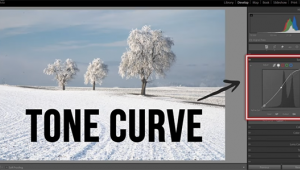I am sure there are a lot of questions that is going to be thrown in the discussion. From this kind of forum, who knows, we might find some innovation from it. - Steven C. Wyer
Canon’s EOS Rebel T1i; 15.1 Megapixels & HD Video In A Rebel
While the Rebel appellation hints at amateur status, the $799 price of the Canon T1i (body only; $899 with kit lens, suggested retail) seems to put it in a bit higher (price) class. This latest Canon offering blurs the line between amateur and advanced amateur cameras and offers everything but the proverbial kitchen sink, although there’s a bit of that in there, too. Going for the fences, the T1i includes a rather incredible 15.1-megapixel CMOS sensor, something advanced users will benefit from, and a DIGIC 4 processor, which reveals another stage in the development of image processors—a processor that has to handle all the demands of 3.4 frames per second (fps) still shooting and full HD video capture.
 |
 |
 |
The camera has a very nice grip and a decidedly right-handed feel, and buttons are kept to a minimum. The body is efficient but not overly small at 5.1x3.8x2.4” and weighing in at 17 oz. There’s a fairly weak built-in flash (GN 43, ISO 100) but with an ISO range of 100-3200 and “pushable” speeds up to ISO 12,800, you might just be able to do the work in dim light without it, or at least without the need for much power emanating from it. Everything, including settings, playback, and Live View, is clearly seen on the very bright 3” LCD monitor that is, along with Rebel tradition, the only read-out as there is no LED on the top plate at all. This makes for some different ergonomics for those used to a top plate as you have to tilt the camera back to see your settings because you obviously are not able to see them from above.
|
Cropping
|
|
 |
|
|
Shutter speeds go as fast as 1⁄4000 sec and you can make light readings in Canon’s evaluative, partial, spot, and center-weighted average metering patterns in all Exposure modes, including manual. There are numerous Scene modes, but thankfully not as many as with the endless and ridiculous list found on some amateur models, as well as Aperture- and Shutter-Priority, Program, and Canon’s CA mode, discussed with the 5D Mark II review, and basically an attempt at giving the user some sense of engagement in the photographic process without bothering their heads about aperture’s effect on depth of field. And for the rank beginner there’s that fully Auto mode.
|
Light Control
|
||
 |
 |
|
|
||
Canon seems to have video down pat with this model, and it is as simple to engage as when working with a point-and-shoot camera. You just turn the mode dial to the video camera symbol and the Live View pops on and you are ready to go. It is recommended that you use a Class 6 speed card (40x write speed) to keep up with it all. Everything is set automatically as you shoot (sensitivity, etc.), but you can lock exposure by using the ISO button on the camera and you can even adjust exposure, via exposure compensation, by holding down the exposure compensation button (+/-) and turning the command dial. There is what Canon dubs “full HD” and I guess regular old HD available—the full HD (1920x1080) records at 20 fps and the HD at 30. I have shot video with small point-and-shoot cameras and have to say that the larger and heavier Rebel body makes for an experience that is perhaps less elegant and decidedly more cumbersome, but one that most users will adapt to over time.
|
Creative Room
|
|
 |
|
|
You can catch a still during video shooting without closing the video shoot down, and with Canon software you can even grab a still from the video if desired, and a decently sized one at that (6MB from full HD and 3MB from HD). There’s no way to hook up an external mic so you do pick up camera operation sounds and the only way to stop that is to turn the sound off. I of course did not notice this as I shot a video in the blare of Times Square but subsequent shooting in quieter quarters revealed slight camera gurgling as it adjusted focus.
- Log in or register to post comments