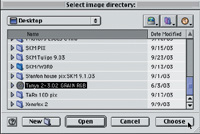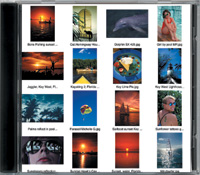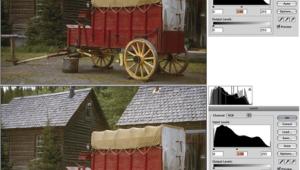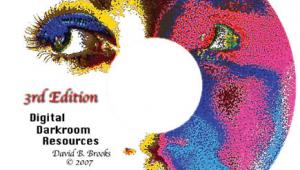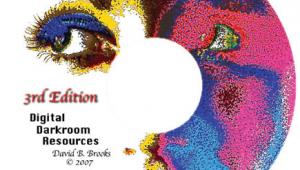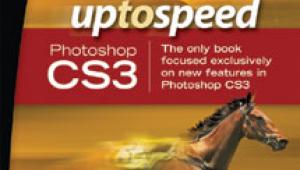Archiving Aid; Make A CD Cover That Shows Thumbnails
Do you backup your digital photos onto CD or DVD discs? Whether your digital pictures are JPEG or raw files from a digital camera, scans from prints, negatives, or slides, or corrected and enhanced versions saved in your image-editing software's format, the best way to keep them safe is to copy them to CD or DVD. But then how do you keep track of them? What pictures are on which CD? Here's a fast, easy way to make a cover for each and every disc. Once printed out on your ink jet printer, the cover fits neatly inside the clear plastic case for each disc. This cover will literally show you what's inside on the disc--by creating a mini Contact Sheet of thumbnail sized prints of all your photos on that CD or DVD. You can do it with Adobe Photoshop 5.5, 6, and 7 as well as Elements. Many other image organizing software programs, such as ACDSee, offer this functionality as well. |
|||
Making
Contact |
|||
Size It |
|||
Choose Your Font |
|||
With Contact Sheet set for 16 thumbnails per page, #3, part of some of the longer file names are cut off, even at the smallest 6 point font size. Configured for 9 images per sheet, #4, complete file names are printed with 6 point type. Edge It |
|||
Pack It |