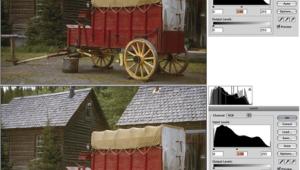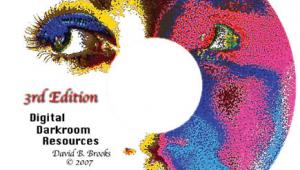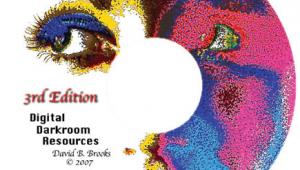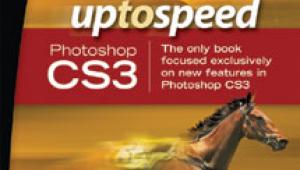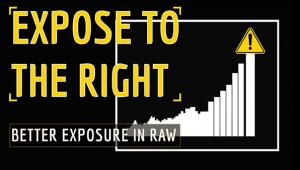10 Rules For Top Digital Quality
Format, Exposure, Highlight Control, And More
Now that digital is no longer new, a few rules of the road have been established that most folks would agree yield better quality results. Of course, you might find that bending the rules might be fun, and that there's still lots to learn. But these 10 digital "commandments," if you will, can be followed to get the best digital images you've ever made. Rule 1: Pay Attention
To File Format |
|||
|
Rule 2: Watch Your
Exposure Technique Rule 3: Control Those
Highlights Rule 4: Avoid Digital
Zoom |
|||
Rule 5: Adjust White
Balance Rule 6: Use A Good
Lab That Prints On Photo Paper & Change Your Print Sizes Rule 7: Don't
Over Sharpen |
|||
Rule 8: Learn To Use
Your Camera's Histogram Rule 9: Don't
Repeatedly Save JPEGs |
|||
Rule 10: Shoot Like
Photoshop Doesn't Exist Bonus Rule: Always
Use The Lowest Possible ISO |