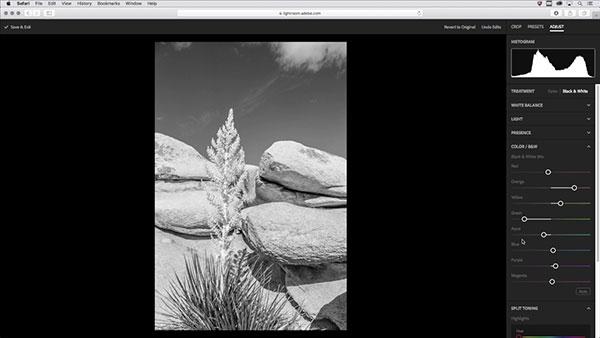Photoshop How To
Sort By: Post Date TitlePublish Date
|
Jul 31, 2017 |
|
Jul 28, 2017 |
|
Jul 24, 2017 |
|
Jul 21, 2017 |
|
Jul 21, 2017 |
|
Jul 19, 2017 |
|
Jul 19, 2017 |
|
Jul 18, 2017 |
|
Jul 18, 2017 |
|
Jul 17, 2017 |
|
Jul 17, 2017 |
|
Jul 14, 2017 |
|
Jul 14, 2017 |
|
Jul 11, 2017 |