Learn to Create Striking, High-Contrast B&W Conversions with This Easy Photoshop Tutorial (VIDEO)

Converting color photographs to black and white is very popular these days, and there are a variety of ways to accomplish the task. In the detailed tutorial below, you’ll learn how to use Photoshop to make dramatic, high-contrast conversions.

Image-editing expert Unmesh Dinda reveals a “secret tool” in Adobe Camera Raw (ACR) and demonstrates how to convert color images to B&W with some very striking effects.
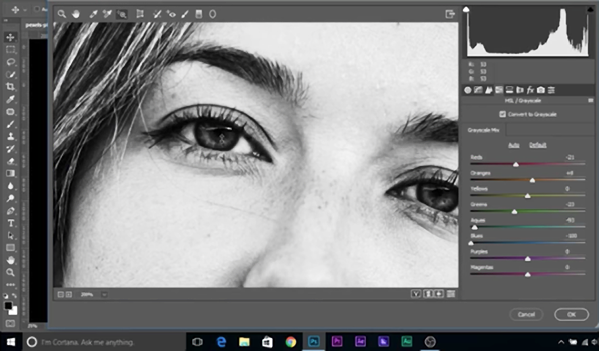
Dinda explains the magic behind ACR’s Targeted Adjustment tool that lets you click and drag on a portion of an image for an automatic analysis of the color in that area of the photo. He also demonstrates a unique technique for manipulating the luminosity of a photograph.

The video illustrates a few interesting effects like adding grain and introducing a bit of texture to spice up high-contrast B&W conversions. You can find more tips and tricks on Dinda’s YouTube channel, and be sure to look at an earlier tutorial of his we posted on creating backlighting effects in Photoshop.














































