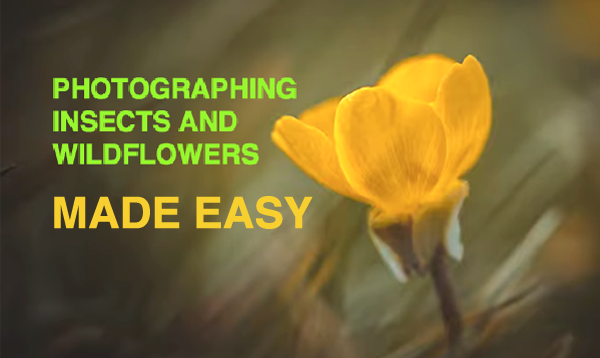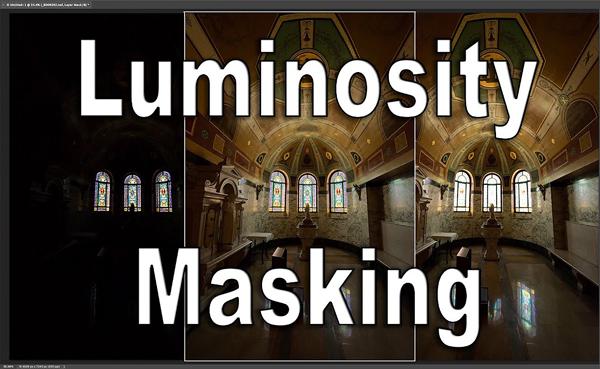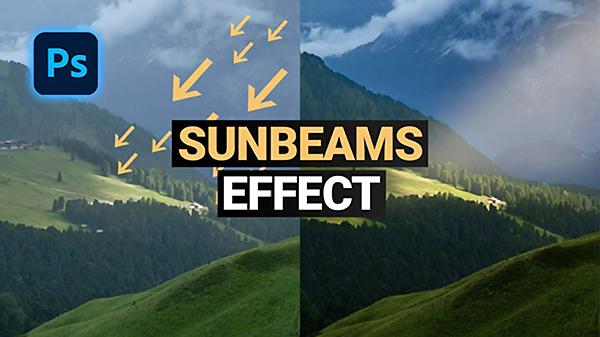|
May 20, 2021
|
May 17, 2021
|
May 13, 2021
|
May 10, 2021
|
May 06, 2021
|
May 05, 2021
|
May 03, 2021
|
Apr 28, 2021