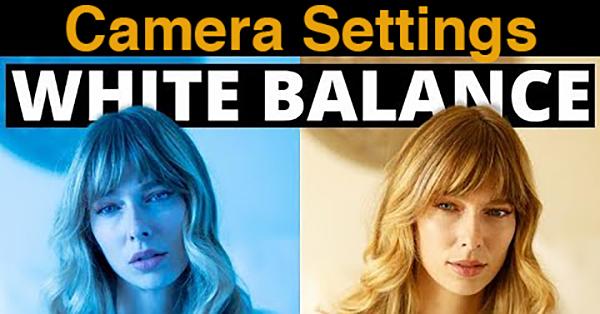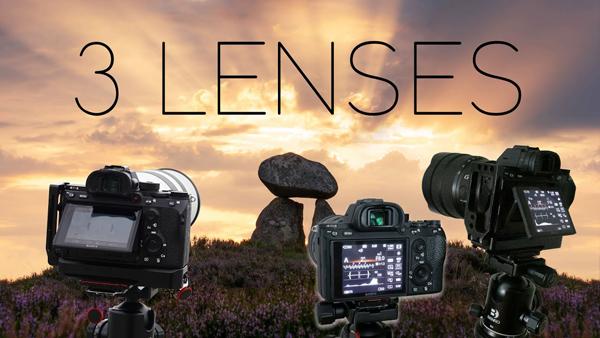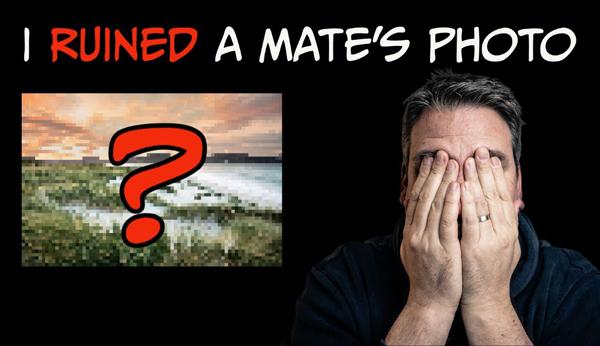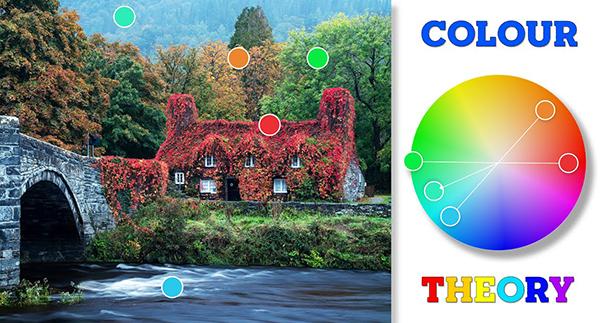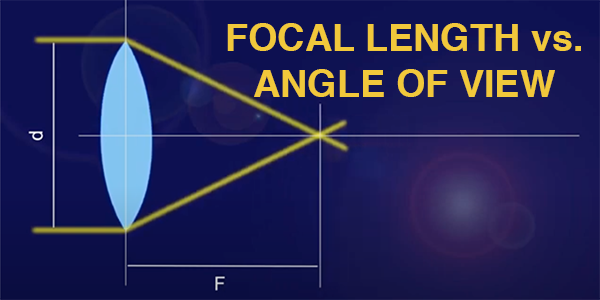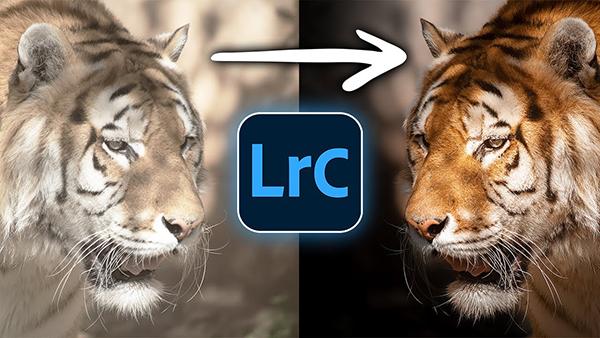Outdoor Photography How To
Sort By: Post DateTitle Publish Date
|
Dec 05, 2017
|
Sep 17, 2020
|
Jan 28, 2021
|
Jan 26, 2016