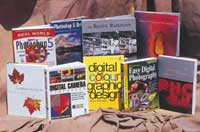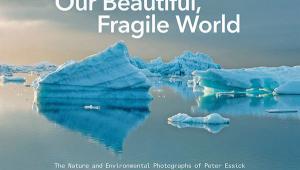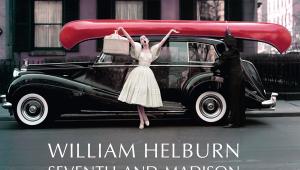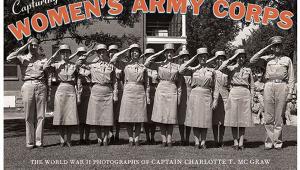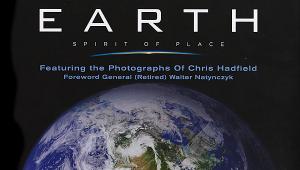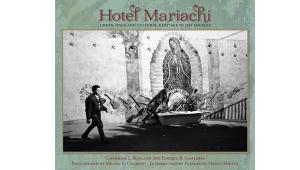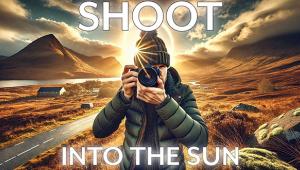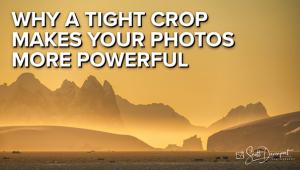Year-End Wrap-Up; Digital Imaging Books
Books about digital imaging
can be a source of information and inspiration. They have the space
to provide an in-depth look at programs, plug-ins, or techniques and
many of them include CD-ROMs loaded with demo or "tryout"
versions of commercial software, shareware, or files of the images appearing
on the book's pages, allowing you to see how the illustrations
and tutorials appear on your computer unfiltered by the printing process.
This feature is especially important for books produced mostly in black
and white. |
- Log in or register to post comments