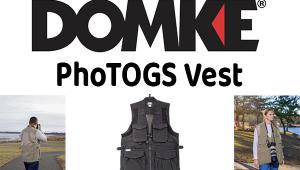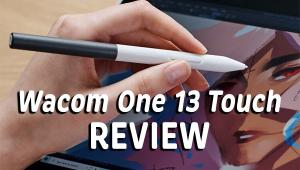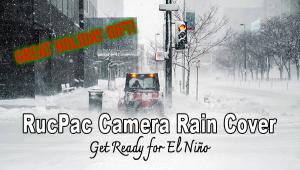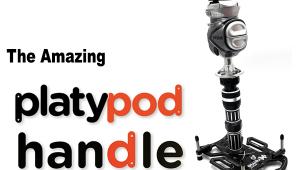X-Rite ColorChecker Passport Photo 2 Review

What fits in your shirt pocket, delivers perfect white balance and accurate color from your camera, assures the same color from all of your cameras and is a snap to use? It’s the ColorChecker Passport Photo 2 from X-Rite, a hardware-software combination that creates color profiles with just a couple mouse clicks. If you thought creating a color profile was difficult or overly technical, think again. Now there’s no excuse to not get the colors right – or should I say X-Rite?
What is it?
The X-Rite ColorChecker Passport Photo 2 has a long name and a very short learning curve. Inside the 3.5 x 5 inch hard plastic shell are four rigid pages. It’s hinged like a book, and each page is a precisely crafted color target, as shown below.

Gray Balance
An 18% gray patch that is used to set exposure via your camera or handheld light meter.
White Balance
White patch is used to set White Balance. Instead of searching for a piece of white paper, use this target to create custom white balance settings as per your camera’s instructions.

Classic Target
The industry standard 24-patch color reference target that you’ve probably seen many times and wondered how to use.
Creative Enhancement Target
A set of color swatches that differ in small increments and allow you to fine tune color settings and subtly adjust warm and cool tones in consistent and predictable steps.
Software
Download X-Rite’s software. Use it as a super-easy standalone profile creator or as a Lightroom plug-in.
How does it work?
Start by shooting two Raw format images of the Classic Target, one under sunlight and one under tungsten. Using Raw images from two different light sources allows you to create a “Dual Illuminate DNG Profile.”
The Raw format files must be converted to DNG (unless of course, you created the DNG files directly in the camera, a trick most Leica, Pentax and Ricoh cameras can do).

There are (at least) two ways to transform Raw format files into DNG files. The first, and most direct, is to use the aptly-named Adobe DNG Converter, which is free and can be downloaded here.

The second method is to open the Raw file in Adobe Camera Raw (ACR) and save it as a DNG. Click, click, done.
Although the color profile that is created, strictly speaking, is a DNG color profile, once recognized by Lightroom or ACR it works with any Raw format, so—and I want to strongly emphasize this—creating a DNG file is a one-time-only event.

Create Profile - Direct Method
Open the X-Rite ColorChecker Camera Calibration software. It’s free (Win and Mac) and you download load it from here.
Drag the two DNG files (the images of the Classic Target) into the software interface and stand back.
The software quickly finds and highlights each of the color patches and produces a color profile—which is automatically added to the appropriate folder so Lightroom and ACR can find it.

Create Profile - Plug-in Method
This actually seems like more work to me, but some people think it’s easier. Open Lightroom.
Select the two DNG files (the images of the Classic Target) and Export them to the X-Rite Presets. The magic happens and produces a color profile—which is automatically added to the appropriate folder so Lightroom and ACR can find it.
Application
Once you have created the DNG color profile for a specific camera, it will be selected automatically when you open any Raw file from that camera in ACR or Lightroom. If you own more than one camera, repeat the steps above to create a color profile for each.
Colors from two or more different cameras will match if you create and use a DNG color profile for each.

Include the Classic Target and Color Enhancement Target (which are on facing pages) in a Raw image that you snap at the beginning of a shooting session. Then make the appropriate color selections from that image during post processing.
Who is X-Rite?
You’ve heard of Pantone, of course. They introduced the Pantone Matching System in 1963 and changed the way the world sees color. Pantone is the de facto standard for objective color identification.
So who is X-Rite? They own Pantone. They know something about color.
Availability and Pricing
The X-Rite ColorChecker Passport Photo 2 also can be used to create ICC Profiles and is compatible with major third-party software, including Hasselblad Phocus. It’s available today and the cost is $119. Order directly from X-Rite or from your favorite local camera shop.
—Jon Sienkiewicz