What You Need to Know About Memory Cards, Readers & Downloading Images (VIDEO)
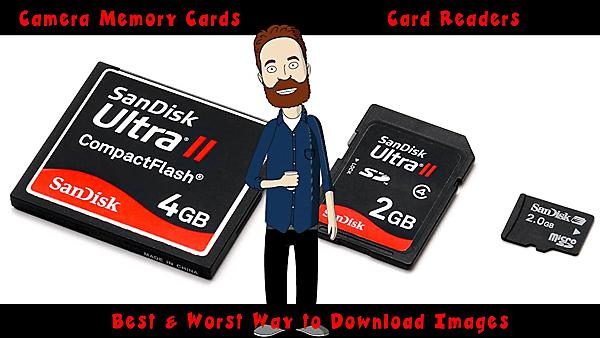
Some photographers are surprised to learn that all memory cards and card readers are not created equal. Not only do they come in different formats, but some are faster than others, and card capacity tends to vary with price.
In the interesting explainer below from instructor Gene Strickland (AKA Photoshop Professor) you’ll learn everything you need to know in nine minutes. Strickland’s video takes a refreshing animated approach to explaining how memory cards differ, in ways that may seriously affect your photography and workflow.
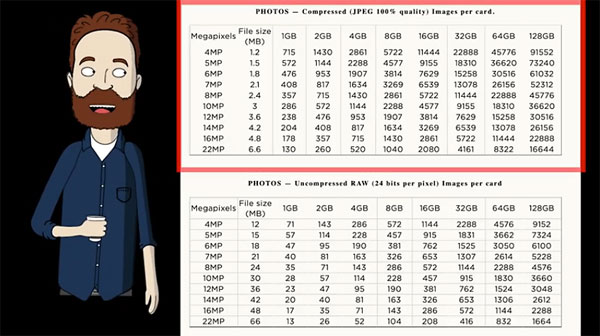
Strickland also reminds you to check the type of USB port on your computer before purchasing a card reader, and he discusses the best (fastest) and worst (slowest) methods of downloading files. While this information is somewhat basic, it will definitely save you from experiencing problems in the future, or even losing those hard-earned images.
Obviously the card format you use (SD, CompactFlash, or MicroSD) depends upon your camera (or if you’re shooting with a phone), but there are a number of important options to consider within each specific category. As Strickland explains, “There are three things that really matter: card capacity, write speed, and data transfer speed.”
Should you always choose a card with the largest capacity you can afford? Not necessarily, as the decision you make is dependent upon several factors besides your budget. These include the resolution of your camera, and whether you shoot Jpeg or Raw. For general use Strickland recommends getting two 32GB or 64GB cards.

Strickland has a lot of other information to impart, including why he says, “You should never shoot until a card is completely full.” Like memory cards, card readers are also available in various flavors, and Strickland has good tips on these too. And you should pay particular attention to his advice regarding the best and safest way to download images.
There’s much more of interest on Strickland’s YouTube channel, so be sure and pay a visit. And check out another tutorial we shared recently, explaining the difference between compressed and uncompressed Raw photos and what the format means to you.








































