What We Can Learn from 7 Digital Photography Myths

Like many obsessive hobbies, photography has its share of widely-believed falsehoods. We’ve all been guilty of repeating some fiction, partly because many of the fables are so damn believable. Let’s take a closer look at a few of these myths from a new angle.
The more you learn, the more likely you’ll pick up some misinformation along the way. No problem—as long as you’re willing to shed the dreck when you learn the facts. Here’s a good place to start.

1. If a camera is 7 or 8 years old, it’s a paperweight.
Nope. Older high-quality cameras can produce amazing images.
The progression of features that have been added to digital cameras over the past 25 years has been driven by 1) perceived consumer demand and 2) the ambition of companies to seize commercial advantages, not by sheer technological innovation.
In other words, if adding more pixels and/or longer zooms to compact cameras makes them sell better (or makes them more appealing to consumers based on thin or questionable market research) then camera makers eagerly add those features even if—and this is the essential part—even if the “improved” camera model produces worse pictures because of it. Sad but true.

Why do I assert that some market research has been questionable? Well, according to market research conducted by a very large company, the Advanced Photo System (can you remember APS?) was going to be “the bridge to digital” and the proverbial savior of film cameras. Yeah, right.
The “just right” combination of sensor size, pixel density and zoom range is debatable, but suffice it to say that there are literally tons of older, seemingly outdated digital cameras out there that are capable of producing truly fantastic results by every measure.

The Farmers Market images at the top of this story were shot by one such camera, a vintage 2005 Sony Cybershot DSC R1. It’s only 10-megapixel and has a modest 5X zoom but the sensor is APS-C size (21.5 x 14.4 mm) and the Carl Zeiss-branded lens is spectacular. Oh yeah, I paid less than $50 for mine secondhand.

2. Weather resistant gear can be used during a downpour.
Ouch. This has become a personal crusade because of the years I’ve spent intimately involved with the camera service departments at major Japanese camera manufacturers. Historically, the number one cause of user-inflicted camera damage is impact (dropping, banging or mysteriously jumping down on a concrete floor when no one is watching). Number two? Liquid damage. Sometimes rain, sometimes undefined sugar-based substance (“soda” in NY, “pop” in Chicago), sometimes (but rarely) cold-induced condensation.
Water damage is sneaky and treacherous. It can take several days for the malfunction to occur after a very brief exposure to rain or snow. You think you’re out of danger because the camera continues working for a couple days after getting wet, then — Pow! — sinister corrosion shorts a circuit trace and you’re bleeped.
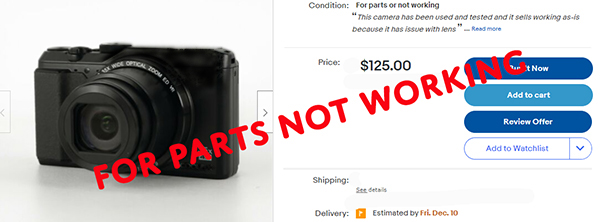
If you think I’m overreacting, take a look at the number of “Parts Only” cameras offered for auction on eBay. Ever wonder where so many otherwise-fine-looking cameras and lenses come from?
Water resistance, weather resistance and all of the other descriptive labels are not wrong, but they can be perceived to promise more than they deliver.
Think of “water resistance” as an extra level of protection that might save your bacon if you get caught in a damp situation, even though you’ve taken every reasonable precaution, including packing a thick 30-gallon garbage bag in your camera kit for emergencies. (Hefty Bag – don’t leave home with it.)
 For more on the subject, and an explanation of what the IP Rating Standard indicates about moisture and dust intrusion, read “Is Your Weather Resistant, Splashproof, Waterproof Camera Impervious to Water & Dust?”
For more on the subject, and an explanation of what the IP Rating Standard indicates about moisture and dust intrusion, read “Is Your Weather Resistant, Splashproof, Waterproof Camera Impervious to Water & Dust?”

3. Digital images disappear when deleted (or card is formatted).
Why do you think they’re called Memory Cards? They don’t forget your images—and you should remember that when you sell or loan a card you have used.
Data stored on a memory card is organized like virtual cars parked in a large garage. When a car is parked, the Parking Attendant is updated so that no other car can be parked in that space. In the same way, when an image is written to a card, the File Allocation Table (or equivalent) is updated to protect the area where the image data is stored.
In the real world, when a car departs a garage, it leaves the building. But in our virtual world, since the cars have no physical substance, that’s not necessary. When the car departs, the Attendant simply makes a note that the space is available. The next virtual car can then park in that space.
And so it is with memory cards. When a file is deleted, the storage space it occupied is marked as available. The image does not magically disappear. It’s still there, but the card disregards its presence.
If you accidentally delete an image and hope to recover it, STOP SHOOTING. If you take even one more picture, that new image might be “parked” in the space occupied by the one you want to resurrect.
You can often (that’s often, not always) rescue images that have been inadvertently deleted, and sometimes even entire cards that have been formatted, by using special software designed specifically for such Search and Save operations.
One popular piece of software that works well recovering images is SanDisk RescuePRO. We wrote about it here: “What to Do When You Think You've Lost All Your Images on a Faulty Memory Card.” And here, too: “Digital Housekeeping; Deleted But Not Defeated; Recovering Accidentally Deleted Images.”
Many SanDisk memory card varieties offer free or trial versions of RescuePRO. I urge you: do not wait until you need it to buy it. Buy it now, learn how to use it and save a few points on your blood pressure should a deletion crisis arise.
Then you ask, how can I make sure that the card I sell or loan is truly clean and free of images? Software like the app mentioned above can scrub a memory card clean and fill it with nonsense data. Alternatively, in a pinch, if you have a few hours, you can format the card and then shoot pictures of the sky or your feet until the card is full.

4. Anything and everything can be fixed in post-processing.
Most amazing pictures begin as amazing digital image files, not as food for Photoshop.
Adobe leverages their incredibly powerful Adobe Sensei artificial intelligence and machine learning engine to perform many tedious an/or difficult processes during image editing. DxO uses deep learning AI to propel their DeepPRIME Raw image denoising and conversion software. Many things can be improved in post.
But photographers still must use their skill and creative talent to capture the images they desire. I have long been an advocate of “Get want you like,” don’t merely “Like what you get.” Sure, many good photographs are accidents—but the majority of great works are creations.

5. A high quality smartphone replaces a digital camera.
Smartphones are great picture-takers! I despise smartphones.
Smartphones are easy to use, always close at hand and greatly simplify sharing images and videos via text or email. They’re great for so many things and everyone owns one. But I despise them because they detour so many people from enjoying real digital cameras.
The main reason why the image quality is generally considered “good enough” is because our collective acceptance threshold has been lowered. Audiophiles might feel that some portable media players—because of the extreme compression they perform—have done the same thing in the audio world. This is neither a criticism nor shade. It’s an observation of our current situation. Cell phone cameras are good enough because we have become willing to accept lower quality, less versatility and minimized usefulness.
In a backward way, this is great for people who enjoy taking pictures with their telephone. It means that there is an exciting and dynamic world of digital camera photography waiting for them to explore and enjoy.
Photographers who use only cellphones are riding bicycles; it’s time they buy a motorcycle.
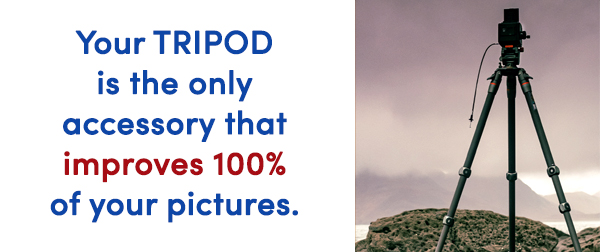
6. Image Stabilization made tripods obsolete.
Nope. IS makes it easier to get sharp images when you shoot at longish shutter speeds and/or with longish focal length lenses, because it counteracts the negative effects of slight camera movement. Image Stabilization has improved significantly since Minolta introduced the first CCD-offset IS technology in a commercially viable still camera (the DiMAGE A2) in 2004. We called it Anti Shake and I still think that’s a more accurate description than Image Stabilization.
But tripods allow you to do so many other cool things like pan during video capture, shoot timelapse and sequences, shoot at very long shutter speeds, shoot the moon and night sky, zero in your camera on a specific subject (a birdhouse perhaps) and repeat the exact composition over and over, and many other things.
For tips on selecting the right tripod for your needs, read our “What Type of Tripod Should I Buy? Buying Advice: How to Buy a Tripod.”
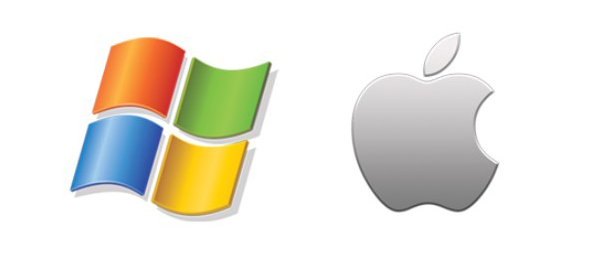
7. Macs are always better than PCs for editing photos.
The limb I’ve climbed out on looks very familiar (I debated this question in 2017 – read it here) and I’ll be damned if I’m sawing it off behind me this time. Mac users are vehement that Macs are better for Photoshop and other Adobe editing functions. PC users are not quite as vocal, but equally committed to their Windows platforms. There are so many aspects to consider—including total cost, ease-of-use, inherent malware resistance, DIY upgradability, stability and many others—so it’s not possible to answer this question without full context.
So I am going to chicken out and answer it like this: for me, PCs are better even though I keep a Mac—my omnipotent MacBook Air—within arm’s reach. I build my computers from scratch (it’s impossible to homebrew a Mac), I like to add upgrades (RAM and internal drives are easier to install and less costly for PCs) and professionally I encounter programs that will run on a PC but will not run perfectly on a Mac (despite the Windows simulators). So for me, the answer is easy. PCs are the only way to go.
Before you Mac villagers light your torches and begin to storm my Win castle, let me reveal that for every other member of my family I have recommended Macs—and all of them use Macs. And that’s all I’m going to say about this subject—until next time.
—Jon Sienkiewicz
(As an Amazon Associate, Shutterbug earns from qualifying purchases linked in this story.)









































