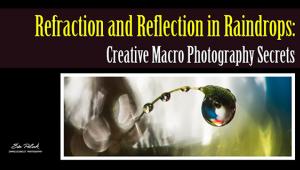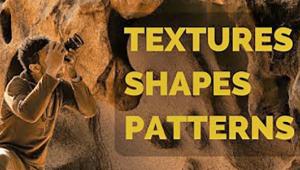Want Landscape Photos with Amazing Light? Do it Like This (VIDEO)

We've all had the misfortune of traveling to a promising location, only to be confronted with bad light that's guaranteed to result in flat, boring photos. Under this situation you have two choices; return on a better day or do the best you can and see what you can accomplish when processing your shots.
This Photoshop tutorial from the popular PHLOG Photography YouTube channel takes the latter approach, guiding you through a Photoshop edit to transform a ho-hum shot into one that's truly special. In less than 13 minutes you'll learn how it's done with a bit of help from Photoshop.
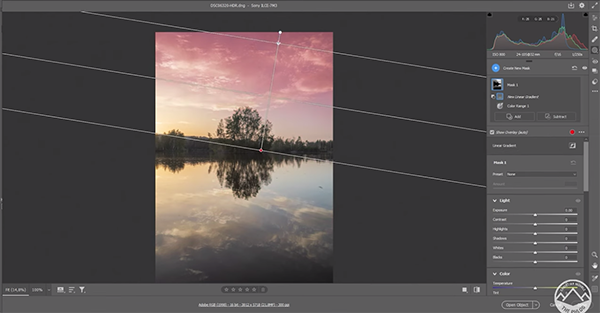
We often turn to German landscape pro Christian Mohrle for solutions to common problems, and the method you'll learn in today's episode will prove helpful for rehabilitating just about any unimpressive photo you shoot in the great outdoors. We encourage you to download the demonstration Raw file with the link beneath the video so you can follow along and make the changes yourself as they're explained.
Mohrle is working with an HDR image and the first thing he does is change the profile from Adobe Color to Adobe Landscape, which immediately brightens the shadows and enhances saturation. He also makes a few quick global adjustments to prepare his image for the selective enhancements that follow.
The preliminary modifications take place in Lightroom's Basic panel where Mohrle cools down White Balance to accentuate blue tones in the sky, adjusts Tint to strengthen the sunset colors, and does his best to correct exposure by balancing highlights and shadows. He also brings up the blacks and tones down highlights and now the image is significantly better.
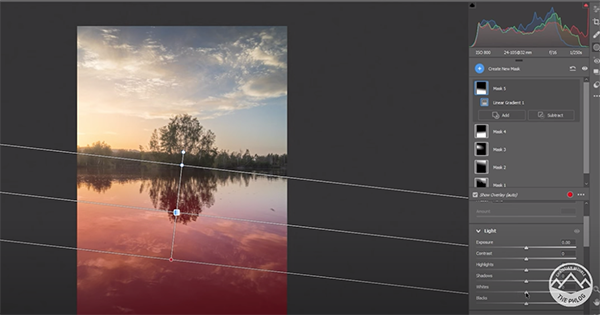
After a few other basic adjustments it's time for simple masking to selectively enhance various portions of the shot, and this is where the real magic occurs. He first uses a Color Range mask to further improve the sky and then applies two Liner Gradients to refine the effect.
The next step is adding a Radial Gradient over the left side of the horizon that Mohrle uses to add a bit of glow. He completes the masking with a one more Linear Gradient, this time over the foreground, that helps brighten up the water.
All that’s left is to accentuate the glow and increase contrast, at which point the impressive transformation is complete. You can find more ways to enhance landscape photos by paying a visit to Mohrle's instructional YouTube channel.
And don't miss the earlier Photoshop tutorial we posted from another image-editing expert, explaining how to unleash drama in dull outdoor images with a straightforward technique.
- Log in or register to post comments