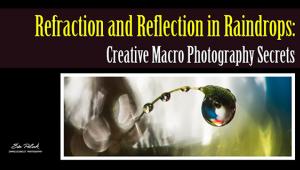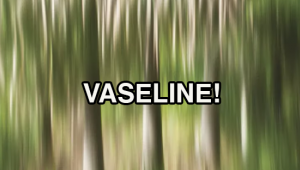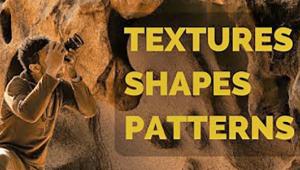Take FALL Photos to the MAX with 6 Easy Lightroom Editing Tips (VIDEO)
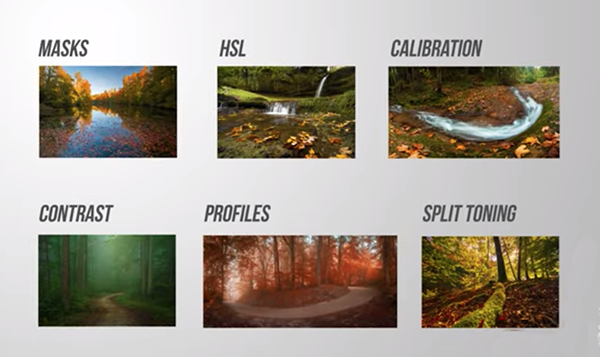
Do your autumn photographs fall short of the awesomeness that you saw through the viewfinder? If so, the quick Lightroom tutorial is just what you need to transform good mages into great ones.
In barely nine minutes you'll learn six foolproof editing techniques that are simple enough for anyone to accomplish. German landscape pro Christian Mohrle is one of our favorite instructors, and in this episode he demonstrates the methods he uses frequently to create fall photographs that convey the vibrance and beauty of the season.
At the top of Mohrle's list is the importance of separating autumns tones from all other colors within the frame. For this trick he heads into Lightroom's Color Mixer and uses Saturation sliders to drop aqua, blue, purple, and magenta all the way down. He significantly reduces green saturation too.
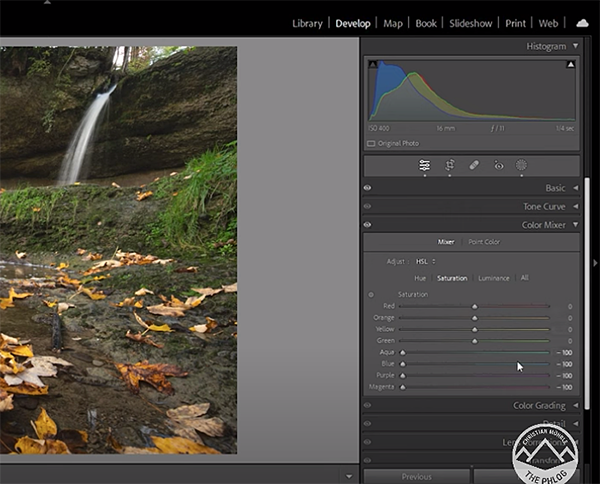
By making the foregoing adjustments you're left with red, orange and yellow—the predominant colors of vibrant fall foliage. You can easily accentuate these colors by using sliders to pump up these tones. Mohrle then heads into the Luminance tab to further enhance this effect. It's important to take a subtle approach here, because increasing Luminance can reduce the impact of the previous Saturation adjustments you made.
You can also intensify autumn tones by playing around in Lightroom's Calibration panel, and Mohrle explains how to do that without significantly affecting other colors in an image. As he says, "The first and most-impactful slider is the Blue Primary hue." You'll want to bring this down because autumn colors become much more vivid as blue tones are reduced.
These enhancements can be further refined in the Calibration panel by also adjusting the Red Primary and Green primary Hue and Saturation sliders depending upon the image at hand at the specific look you're after.

At this point you have four more tricks to learn, and they're just as effective and simple to accomplish. The first involves using Color Range masks or Lightroom's powerful new Point Color tool to target and boost specific colors within an image. Another has to do with selecting the proper pre-installed Lightroom Profile, while the last two demonstrate the impact of Split Toning and how to create a moody, foggy effect.
Mohrle's instructional YouTube channel is full of helpful landscape photography lessons like this one, so be sure to take a look at what he has to offer.
And don't miss the tutorial we posted recently from another accomplished pro, explaining four "essential" techniques for shooting landscape photographs with a wide-angle lens.
- Log in or register to post comments