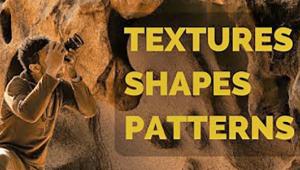Raindrop Reflections
Raindrop Reflections
Just Add Water For Close-Up Magic
by Lindsay Adler
Flowers provide endless photographic opportunities and when you add rain into the mix the images become even more beautiful and mysterious. Whenever I show people images of my “raindrop reflections,” they want to know how it was done. In truth, it isn’t very hard to do and just takes practice, a few special tools, and patience. If you are patient and know a few simple tricks, you can come away with stunning raindrop reflection images as well.
It’s often best to make these shots on a windless day. With the narrow depth-of-field of macro shooting and working with raindrops, any wind will create a headache situation.
If you shoot after it rains, then you may have the opportunity to photograph “natural” raindrops. This can make it an adventure to go out and find how nature has decorated the flowers with raindrops. On the other hand, you may find it more desirable to create your own raindrops.
Gear For Raindrop Reflection Shots
An SLR or D-SLR camera.
A tripod (the lower to the ground it can get, the better).
A macro lens or macro setup (telephoto with extenders or other macro system).
A Plamp (Wimberley product) or something to hold the flowers firmly in place.
 #1 |
 #2 #2 |
|
 #3 |
 #4 |
|
|
||
Steps To Setting Up Your Raindrop Reflection:
1. After a rain, go out and look for natural raindrops or there are two methods to create your own. First, you can use a spray bottle of water. If you continually spray a flower, water will accumulate in certain places to form large drops. This may give you more control because you can spray from different angles if you want a raindrop in a certain area. Another technique is to use glycerin and an eyedropper to literally place the raindrops where you want. Glycerin is sticky, so your raindrop will hold better, but it also becomes more difficult to move (and can get your camera equipment sticky if you aren’t careful).
2. When selecting a raindrop, you need to consider a few things. First, you must be able to see through the drop. This is where the reflection will appear. You cannot just photograph the surface of the raindrop, but instead must be able to shoot “through” it. Also, try to pick a raindrop with minimal glare. Highlights will detract from the vividness of the reflection, so try to avoid these.
3. With your camera firmly mounted on a tripod, you can then set up your composition. Be sure not to bump the flower when doing this or you may lose your raindrop. When looking for compositions, I often look for S or C curves to give a flow to my images.
4. Focus your macro lens on the center of the drop. This is where the flower reflection will appear. If the contours of the drop are in focus, then your flower image may not be crisp. You can refine your focus later.
5. Set up your Plamp, a Plamp is an arm-like plastic apparatus that allows you to hold a flower in place. You attach one end to the leg of your tripod, and the other end will hold the flower that will appear in the reflection of the raindrop.
 |
 |
 |
|
6. Once you have the flower (that will be reflected) attached to the Plamp, you then will move the Plamp arm around and roughly line it up in a straight line from the camera to the raindrop. While looking through the camera lens, move the Plamp around to try to bring the reflection into the raindrop. Please note that everything you see in the raindrop is upside down and backwards—it is an inverted image. Distances from the lens to the raindrop and raindrop to the reflection vary depending on the macro lens you use. I often use a 90mm lens, and my distance is often about 3-4” from the lens to the raindrop and similar (or slightly further distances) between the raindrop and the reflected flower.
7. Adjust the camera settings. Camera settings will depend on the creative effect you are trying to achieve. In general when shooting raindrop reflections, I shoot with my aperture wide open (f/2.8) to give me a nice blurry background and usually with an ISO of around 100-400 (400 if there is even a slight breeze so I can have faster shutter speeds).
- Log in or register to post comments