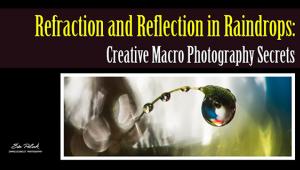Photographing Models With A Minolta DiMAGE Xt; You Can't Always Have An SLR In Your Pocket
You don't normally
think of any point-and-shoot camera as ideal for photographing models,
but you never know when a great photo op is going to present itself.
That's why I like to carry a small, high quality digital camera
with me at all times. Right now Minolta's DiMAGE Xt fulfils that
role perfectly. This summer, while teaching at the (NECCC) New England
Council of Camera Club's (www.neccc.org)
annual conference on the UMass campus in Amherst, I decided to make
some photographs during the model shoots in my spare time. |
|||
Viewing And Compensating Flash And Close-Up
Options |
|||
We Don't Need
No Stinkin' Noise |
|||
Memory Card |
|||
Facts |
|||
· Noise Reduction: User
selectable Contact |
- Log in or register to post comments