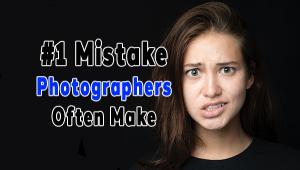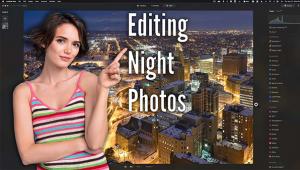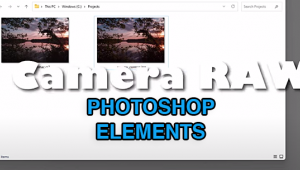Luminar Neo: 7 Powerful New Photo Editing Tricks (VIDEO)

Whether you’ve made the switch to Luminar Neo, or you’re using it along with other image-editors, the tutorial below is sure to improve your work with a revealing look at how one pro uses seven new tricks when processing his photos.
Luminar New is rapidly gaining in popularity, as it uses artificial intelligence (AI) to create most of it’s magic. And that means that despite it’s wide array of tools, Neo is very easy to use. And, of course, this affordable software delivers impressive results—or we wouldn’t be discussing it here.
Professional photographer David Manning is a convert who says the new tools he describes in this 12-minute tutorial are “leveraging AI to make our job as photo editors very easy.” In fact he now accomplishes editing tasks with “clicks or sliders” in Luminar Neo, that he spent 20 years perfecting in Photoshop and Lightroom.

The first timesaving trick he describes involves using HDR Merge. He explains this technique using real estate photography as en example: “You need to create well exposed indoor images with windows that aren’t blown out, but the camera often lacks sufficient dynamic range to accomplish this in one shot.”
Focus stacking is another way Luminar Neo uses AI to make quick work of combining multiple images that Manning says “used to take me forever in Photoshop.” The example he uses here is a tight shot of a Polaroid camera with everything in focus.
As he notes, this would have been a very difficult challenge using conventional methods because of the very close camera-to-subject distance. He also demonstrates how to use Neo to upscale images, and use Supersharp AI to achieve very impressive results.

Other topics of interest include Magic AI, Noiseless AI, and Background Removal AI—all made fast and effective using Luminar Neo’s powerful tools. If you’re a diehard Adobe user you may have second thoughts after this revealing lesson.
You may want to head over to Manning’s YouTube channel after watching this video to learn more editing tips and tricks.
On a related topic, check out the tutorial we posted earlier, explaining three editing mistakes that ruin photos in Luminar Neo.