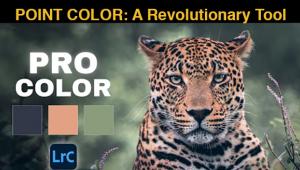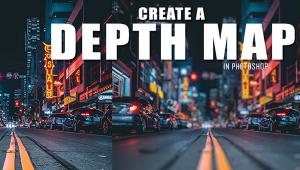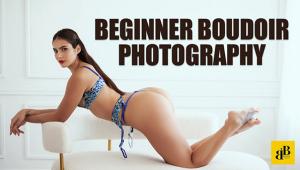How to Use Lightroom’s Amazing New MASKING Tools (VIDEO)
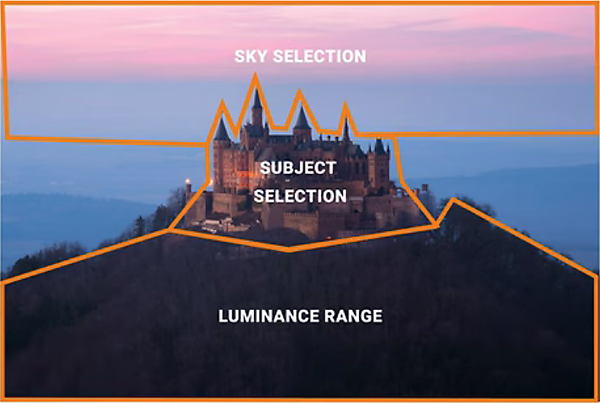
Lightroom’s powerful new masking tools created a huge buzz as soon as Adobe released the latest version of their software. Today we’re going to show you how easy it is to achieve remarkable results with these sophisticated capabilities.
In the eye-opening tutorial below from Phlog Photography, you’ll learn how to harness the power of these revolutionary tools in just 11 minutes. Once you get the hang of it, your landscape imagery will look better than you ever imagined.

Instructor Christian Mohrle’s goal is to apply a few relatively subtle enhancements to his demonstration image for a natural-looking result. But the techniques he explains will also enable you to make more dramatic transformations if that’s what you’re after.
Mohrle’s intent is to enhance the pastel colors in the sky, pump up the blues, add a bit of contrast, and give his key subject more texture. Before jumping into selective masking, he makes a few basic adjustments to the overall image so he has a great base from which to work.
The initial adjustments include bringing down the shadows and increasing the whites to get the overall contrast just right. He also makes the image appear clearer by increasing dehaze and adding vibrance.
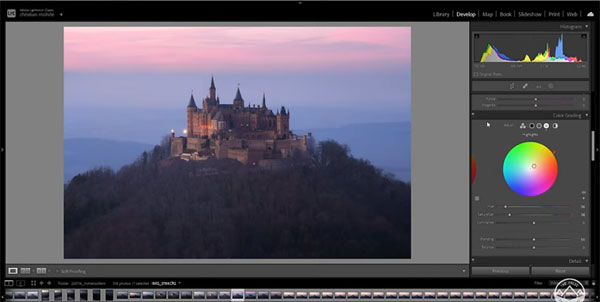
Now it’s time for the meat of the episode, and Mohrle uses quite a few masks. He darkens the foreground using a linear gradient to drop the shadows. Another linear gradient is applied to the sky to reveal more details by decreasing highlights. Other masks are used to bump up clarity and saturation, add texture to the castle, and refine the blue tones in the background.
At this point all that’s left is color grading, and Mohrle keep things very simple. He adds more blue saturation in the HSL Panel, uses split toning to warm up the highlights, and slightly modifies the hue of the blues. While this method may sound like a lot of heavy lifting, you’ll be surprised and how quick it is to accomplish. And the results are outstanding.
You can find more shooting and editing tips on Mohrle’s YouTube channel, so be sure and take a look. And check out another of his tutorials we posted recently, explaining how to use what he says is “Lightroom’s most powerful color grading tool.”
- Log in or register to post comments