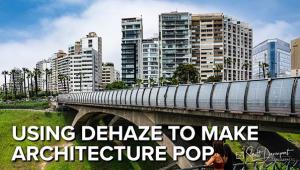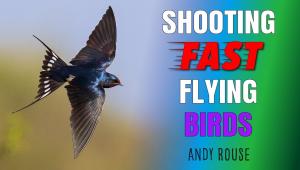Globetrotter
Doin South Beach Digitally; Turning Snapshots Into Great Shots
Miami's South Beach
is "hot, hot, hot," as the song goes. I'm not referring
to the temperature, although during the summer months it can get sweltering
on the beach. I'm talking about the photo opportunities that this
trendy area provides: colorful art deco hotels and lifeguard stands,
expensive convertibles that cruise "the strip," wild and
crazy clubs that are open well past midnight, and of course the high-energy
people that a place like South Beach attracts. |
||||
Following are a few of the
images I took during the workshop. To illustrate some photo and imaging
techniques, I thought I'd show you a few side by side comparison
pictures. My point: if you "take your time, think a lot"
(as Cat Stevens says in his song, "Father And Son"), it's
easy to turn a snapshot into a great shot. (Photos 3 and 4) Including a person in a scene makes the picture come alive. But careful placement of the subject in the scene is important for a successful photograph. Compare these two pictures. In the rather boring shot, the lifeguard is too small in the scene. By positioning him close to the camera, and by using a wide angle setting and small f/stop on my lens, I was able to get a picture with more impact, and a picture in which the lifeguard and the lifeguard stand are both in focus. |
||||
(Photo 5) One of our
venues was Giovanni Photographic Studios, which is owned by photo pro
John Laudicina. During our session, John guided the participants on
the finer aspects of studio glamour photography. Our model was Carolina
McAllister. (Photo 6) Back at our "base camp," the Blue Moon Hotel, we experimented on our pictures with different digital effects. As you can see, I combined my studio shot of Carolina with a picture of a beach to create a more interesting picture. Now it looks as though Carolina was photographed at the beach. (In Photoshop, I extracted Carolina from the studio shot and "pasted" her into the beach picture. I used Vignette in Actions to Vignette the picture.) |
||||
Because our workshop was
all digital, our group spent a fair amount of time indoors at our computer
lab, which was also located in the Blue Moon Hotel. At our computer
stations, we downloaded our pictures and worked (and played) on them
in the digital darkroom. South Beach Photo Gear
Suggestions |
- Log in or register to post comments