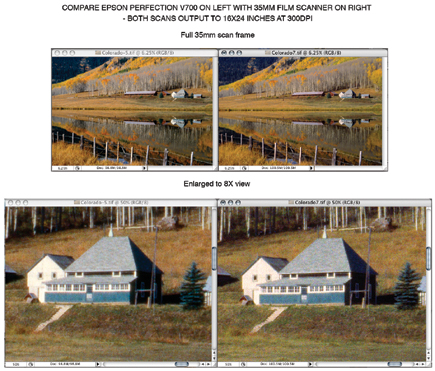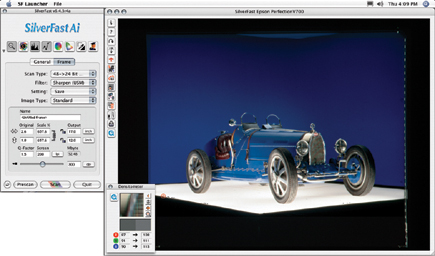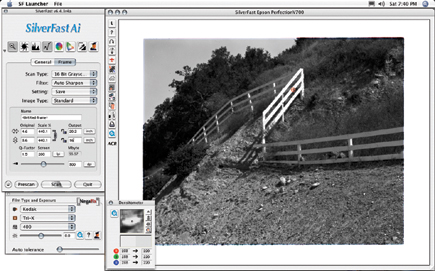Although I appreciate the diligence with which you've tested this, and the other scanner review I found, the Konica-Minolta, I don't see that you've addressed perhaps the single most important aspect from my point of view - the scanning of 35mm COLOR negatives, and whether batch scanning will yield max resolution for the entire number of images.
While I assume the actual scanning will proceed comparable to any other scanning, there is a distinct problem in converting them to positives. With a previous scanner I had, a Konica, the PhotoDeluxe (I think v.1) software did an outstanding job albeit taking about 6min/negative and only yielding 1600x1200, OK at the time but now no longer. (And the PC versions seem to lack the same reversal capability). But the scanner crapped out and there are no repair sources to be found. An HP 4c came with minimal software - and was also basically unsuited for quality small negative scans. But in addition it as well as the former Konica is SCSI and I no longer have either Mac or SCSI.
Have you tested the HP 4050 for film? The only stores that stock it here refuse to allow tests prior to purchase - "We'll fix it if there's a problem" isn't good enough.
Since I have a range of sizes of mostly negative film material the Epson seems like a good machine, with that question about negatives (and comparison to other dedicated scanners) a definite concern.