Easy Panoramas with Arcsoft
|
All Photos © 2008, George Schaub, All Rights Reserved |
The browser and work space window displays all the images from a selected folder. Here you can choose thumbnail size as well as compression size on the image (JPEG) produced. Because I knew that I would be using these images for the web I chose 1:16 as the ratio; you can go 1:1 for printing if you like.
One of the features that makes this task particularly easy is the "Auto Select by Group" feature. Here you click on one of the images in the sequence and the program seeks out the EXIF data to find similars that might have been made within about a 40 second time frame. When I first picked the set from the JPEGs it picked out just the JPEG files in the set. When I clicked on a CR2 file it selected all the accompanying CR2 files. You can always uncheck any in the set to eliminate it from the panorama sequence, which you might do for shots at the edges. Once the sort is made you click "next" and the program quickly shows the sequence of images. You can also edit out from the selection at this point.
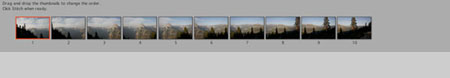 |
Here's the set picked out by the Auto Select feature. You can also pick them yourself by clicking on the individual images in the browser by holding down the CTRL or SHIFT key as you do.
Once you have finalized the selection you Ok it and the program quickly makes a perfect stitch, including cropping to get rid of any ragged edges created by not having the camera perfectly aligned when you shoot. In fact, I did both of the images shown here handheld.

|
Here's the screen shot from the assembled panorama, with red marks showing the crop. The ragged edges came from me not using a calibrated and level tripod on these shots; they were both shot handheld.
 |
 |
Here are the finished pans. The entire process for each image took about a minute.
Arcsoft does offer features for manual fine-tuning if desired, including advanced blending and alignment, but frankly I found them unnecessary. I did bring the images into Photoshop for the usual contrast and saturation adjustments.
The company offers some advice about making better panorama shots, most of which I practice. One is to always shoot in Manual Exposure mode and to not set any Auto Exposure modes. This keeps the exposures in the sky and ground areas constant. Fire off a quick test frame, check the LCD for "blinkies" and use that one exposure for the set. It's also a good idea to keep white balance constant (that goes without saying) and to use manual focus. You do not want focus snagging on a foreground tree or bush in one or two frames, although that might be interesting to try. You also should work with a tripod, but that's something I don't always do. Happily all the pans I shot on this trip came out fine without the use of that helpful device. And last, but not least, overlap at least by 25-50% on each shot. This might seem wasteful, but then again you are shooting onto a memory card, not film, so this shouldn't be too much of a concern.












































