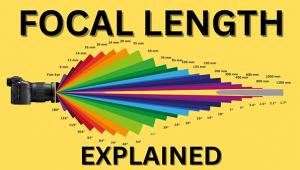Our Favorite Reader Photos from the "Bokeh: Shallow Depth of Field" Assignment

“The evening sunset provided excellent light to capture not only a local camel herder but also his camel and a building (obscured by the image bokeh) over his left shoulder,” photographer Tom Carroll writes about this image. He shot it with a Canon EOS 5D Mark III and a Canon EF 70-200mm f/4L IS lens at ISO 250, 127mm, -0.67 EV, f/4.5, 1/200 sec, handheld.
© Tom Carroll
This month’s assignment was “bokeh,” which is the beautiful background blur you get when you capture an image with a shallow depth of field. Bokeh, which is derived from the Japanese word for “blur,” is typically achieved by using a lens with a wide aperture (f/2.8 or faster is ideal) and a nine-bladed diaphragm, to create an almost painterly background with highlights broken into soft glowing forms. Just as critical to creating a great picture utilizing bokeh is the sharp subject matter in the foreground, which draws the viewer’s eye in like a laser beam. Here are our 10 favorite examples of bokeh from Shutterbug readers.

“On the Manhattan Bridge, couples write their names on padlocks and figuratively lock their love on the lamppost retaining wires,” Pierre Tessier says about this photo. “The Manhattan skyline gives a nice background to the image.” Tessier shot it with a Nikon D800E and a Tamron 24-70mm f/2.8 lens at 44mm, f/2.8 with a 0.6-second exposure at ISO 100.
© Pierre Tessier

Steve Ankenbruck shot this image at the Cockrell Butterfly Center in Houston, Texas, using a Sony A850 camera with the lens at 30mm, f/5.6, 1/50 sec.
© Steve Ankenbruck

Joe Krenke shot this gorgeous close-up with a Nikon D80 and a Tamron 60mm macro lens at f/4, with the shutter speed at 1/180 sec and ISO at 100.
© Joe Krenke

Nora Kirkbak captured this photo in Cape Breton, Canada, in August 2014 with a Nikon D800 and a 105mm Micro-Nikkor lens at f/4, 1/250 sec, ISO 400, and no tripod.
© Nora Kirkbak

Jay Wright used a Nikon D300 and an AF-S Nikkor 12-24mm lens with an exposure of 1/640 sec at f/4 to photograph this desert scene.
© Jay Wright

Douglas Croft captured these “cheetah brothers” resting in the shade after a hunt in Kruger National Park. “I opened the aperture and used most of my lens to get the back cat just enough out of focus,” he says. He shot the photo with a Nikon D7000 and a Nikkor 70-200mm lens, at ISO 400, f/3.2, 1/2500 sec.
© Douglas Croft

“The apparent line at the pencil point is actually the ‘pencil thin’ area of the frame that is in focus due to the shallow depth of field,” Tom Vogt says about this stunning photo. He shot it with a Nikon D700 and a Tamron 90mm f/2.8 macro lens at ISO 200, 1/10 sec, f/6.3.
© Tom Vogt

Otto L. Danby II photographed this common eastern bumble bee in Gaston County, North Carolina, using a Canon EOS Rebel XS and a Sigma 70mm f/2.8 DG macro lens, at 1/80 sec, f/4, ISO 200.
© Otto L. Danby II

Lorenzo Cassina, a frequent Picture This! assignment contributor, shot this lovely photo of a lobster claw flower at Flamingo Gardens in Davie, Florida, using a Nikon D80 and a Sigma 70-300mm lens at 1/80 sec, f/5.6, ISO 250.
© Lorenzo Cassina
Picture This! – Our Next Assignment
Fine Art
Fine art photography can mean a lot of things to a lot of different people. It can include landscapes, cityscapes, macros, wide angles, long exposures, abstracts, portraits, nudes, semi-nudes, black and whites, color photos, surreal photos, hyperreal photos, nature photos, and on and on and on. What we’re looking for are simply beautiful or striking images that show your vision as a photographer. Photos submitted for this assignment should be ones you made just because you wanted to, not for a specific assignment or to document something. Give us personal images you think are good enough to be hung on the wall of a gallery or museum.

If you’ve visited art museums in New York City you might recognize what this is. It’s a section of the exterior of the Guggenheim Museum on Fifth Avenue, which was designed by noted architect Frank Lloyd Wright. I like this shot because, I think, it distills Wright’s building to its essential beauty: wavering lines forming a distinctive spiral that looks like something you might find along the seashore. Call this art imitating nature imitating art.
© Dan Havlik
How To Submit Online
1. Go to www.shutterbug.com and register. Scroll down the page and on the right side you will see a box for entering your username and your password. If you have already registered and/or submitted images for the Galleries you can skip this step. Respond to the activation e-mail. Registration is free. You will use your username and password whenever you visit or, with some systems, it will automatically load for you when you visit www.shutterbug.com.
2. Check the assignment and closing dates in the magazine. When the magazine is printed we will create an appropriate gallery for your images. The limit is two images per assignment.
3. Select and prepare your images. We only accept files at a maximum 5MB size, JPEG format. Save the JPEG at a quality level of 10 or higher. Note that file size in your image folder directory will determine upload size, not the “opened” file size, as JPEG compresses at 1:4 at higher quality ratings. If your images do not load it probably means you have exceeded the file size or have not used JPEG format.
4. Click on the Galleries tab on the homepage. In the Category section use the drop-down menu to select the Picture This! assignment. Note that images are simultaneously loaded into the assignment category as well as your own personal gallery. When the Picture This! assignment deadline date has lapsed the assignment gallery will be removed, but your images will still reside in your own gallery.
5. In the Description box add title, camera, lens, exposure information, and your full name. Also add any other comments or anecdotes you think relevant. We reserve the right to edit comments as needed.
6. Click the Save button at the bottom of the page. This uploads the image.
7. You retain copyright on the image.
8. We will choose the images after close of the due date.
9. Please feel free to comment on images submitted by other readers.
Please Note: If the photograph includes a minor or a recognizable individual or group you are guaranteeing that you have a signed model release form, and especially a parental or guardian release form for minors. You should keep a copy of that release in your files. Scan that release and keep it handy. If an image is chosen for publication, failure to provide a form when requested will eliminate the image from consideration. You can find release forms at http://asmp.org/tutorials/model-release-minor-child.html and other resources on the Internet. By uploading images you attest that the model release form is valid, that any depiction of a person is with their consent, that you have a model release form available on request, and that all images you submit have been made by you.
Scorecard
Deadline For Submission: March 15, 2015.
Images will appear in our June 2015 issue.
Our next topic: Wildlife and Nature
Deadline: April 15, 2015
Publication Date: July 2015
Please Note: By submitting you agree to give us the right to show the image(s) on the web and for publication. You give us publication rights in the magazine and on the website(s) of Source Interlink Media.
Want to see images selected for past picture this! Assignments? Go to www.shutterbug.com and click on picture this! In the “more articles…” box on the homepage.
If you have any questions or problems e-mail us at editorial@shutterbug.com with Picture This! in the subject line.
- Log in or register to post comments