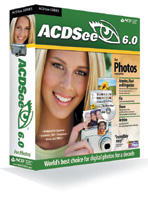ACDSee 6.0; Image Management Made Easier
One of the few problems with digital image capture is you tend to shoot more photographs than you otherwise might if you had to pay for all that film and processing. Oh sure, I know that nobody's giving away CompactFlash or SD/MMC cards, but as the cost per MB for media continues to drop, we tend to keep shooting until the card's full or the battery's drained. The downside of this overshooting is when you return home from that special event; you have more images than you know what to do with. When you've got to sift through megabytes of images, you need a power tool such as ACD Systems' ACDSee 6.0. |
|||
Imagebase To The
Rescue |
|||
ACD Systems told me "a plug-in is required to display thumbnails of raw files from Nikon and Canon cameras" and went on to say they are working on one for Nikon and a re-launch of support for Canon raw. ACDSee 6.0 does not currently support the .ORF format Olympus use for the raw files shot by its E-1 digital SLR, but they told me they are looking into support for Minolta and Olympus raw formats. As I write this, Adobe Photoshop CS, a.k.a. Photoshop 8, is the only third-party software that reads Olympus raw files, although iView Media Pro displays .ORF thumbs. Alas Poor Jobs, I knew
Him Well |
|||
ACDSee 6.0's most unique feature is an Image Rating system that lets you assign numerical ratings to photographs that can help you sort or search to find "selects" later. Right-clicking any thumbnail pops up a menu that has options, including Set Rating, and you can apply a ranking of one through five, using different "pool ball" icons for each of your images. Other new features include the ability to use the Selective Browsing feature that helps you view and locate photos in different folders and categories. Cool Stuff For Newbies |
|||
Digital newcomers will also
appreciate the Three Step Acquire Wizard that automatically finds pictures
and imports image files from digital cameras, scanners, or CDs. ACDSee
6.0 lets you send images to ACD's SendPix image sharing service
and you can store them for 30 days. SendPix will e-mail designated recipients,
such as Grandma or Uncle Bernie, and let them view your albums using the
web browser of their choice. |
|||
If ACDSee 6.0 has any faults
at all, other than the lack of a contemporaneous Mac OS version, it's
that there's so much here, like an integrated calendar, that it
takes a while for you to acquaint yourself with all of its many features.
Take your time, don't dump your entire image collection in, learn
how to use all the features and you will quickly learn that even though
ACDSee is Version 6.0, it's number one for many amateur photographers. |
|||
Contact |