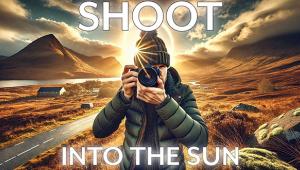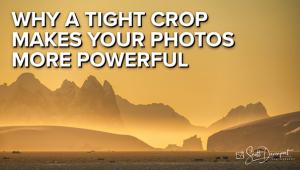8 Tips for Faster Image Editing in Lightroom (AKA the Anti-Editing Tutorial)

If you’re like most serious photographers, you probably spend a lot of time in Lightroom. Maybe too much time. For professional boudoir photographer Michael Sasser, time is money, which is why he’s had to find ways to save time during the editing process.
His solution is what he calls anti-editing, which is basically all about spending less time working in Lightroom, not more. And for him, it all boils down to your intention when editing an image. Do you really need to do it?
“The first question you need to ask yourself is: what am I editing this picture for?” Sasser says. “Is it for a magazine? Is it for a billboard? Is it for Instagram? In my case, it’s for client albums. You can spend an hour on each photo that you make, but is it necessary?”
That is a key question and one he helps answer in the below video tutorial where he offers eight tips for faster image editing in Lightroom. His tips can apply to boudoir or just about any other type of photography.
“I want to show you how to accomplish the most while doing the least in Lightroom,” he says before explaining the following eight tips.
#1 Get It Right in Camera
#2 Cull Ruthlessly
#3 Start with a Preset
#4 Use Arrow Keys
#5 Radial Filter
#6 Skin Retouching
#7 Sync Similar Images
#8 Portraiture
Watch more of Sasser’s great videos on his YouTube channel including these three we’ve featured recently:
Here’s a Simple Hack That Will Turn a Boring Photo into an Awesome One (VIDEO)
How to Capture Flattering Angles in Boudoir Photography: Shooting Up vs Shooting Down
3 Pro Posing Tips to Help You Shoot Better Boudoir Photos (VIDEO)
- Log in or register to post comments