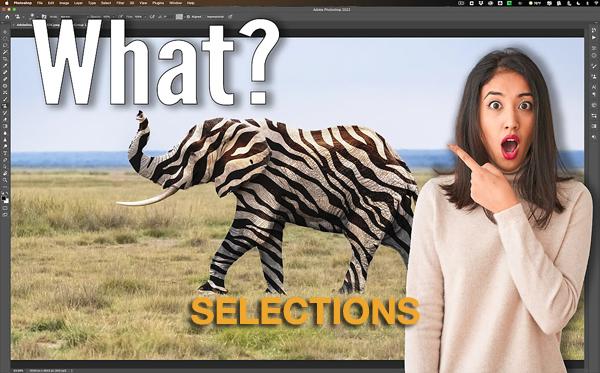|
Aug 04, 2022 |
|
Aug 02, 2022 |
|
Jul 27, 2022 |
|
Jul 26, 2022 |