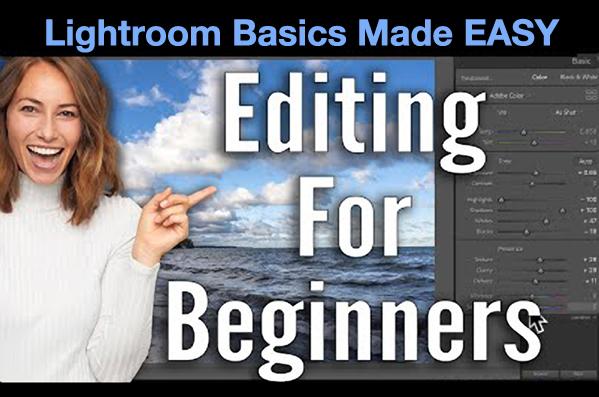|
Aug 25, 2022 |
|
Aug 23, 2022 |
|
Aug 22, 2022 |
|
Aug 18, 2022 |
|
Aug 16, 2022 |
|
Aug 09, 2022 |
|
Aug 05, 2022 |