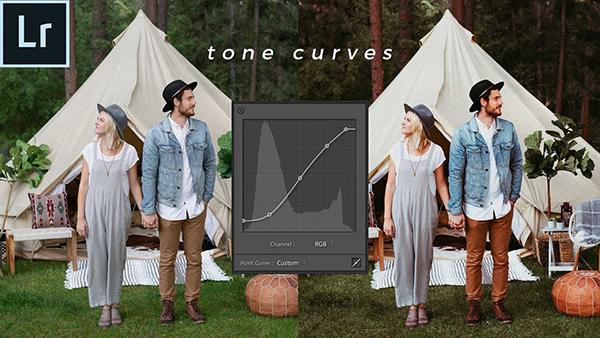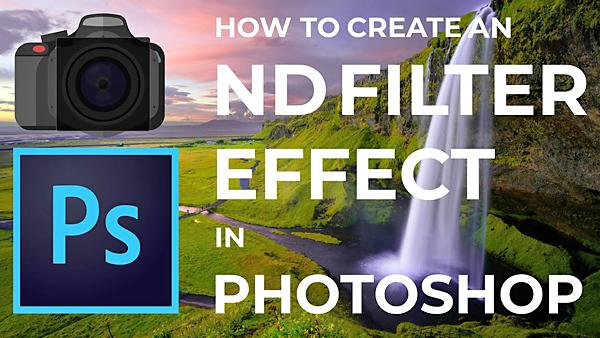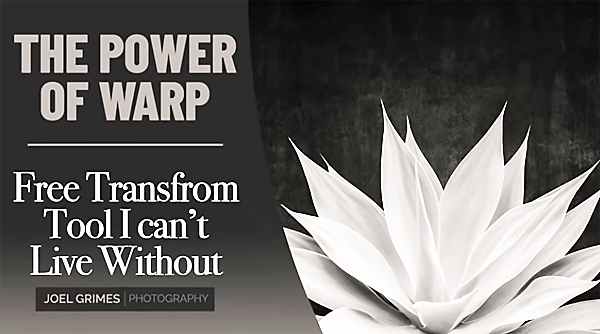|
Aug 03, 2021 |
|
Jul 28, 2021 |
|
Jul 27, 2021 |
|
Jul 26, 2021 |
|
Jul 22, 2021 |
|
Jul 21, 2021 |
|
Jul 19, 2021 |
|
Jul 15, 2021 |
|
Jul 15, 2021 |