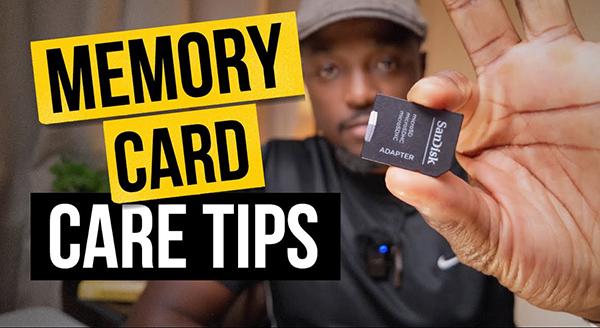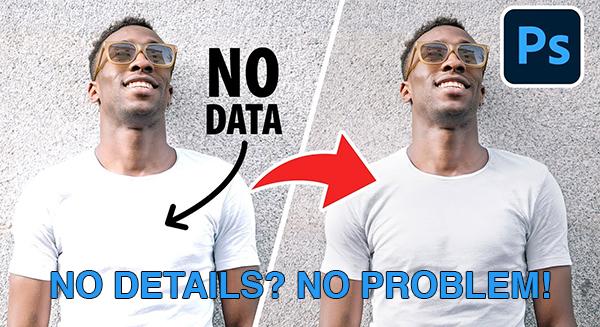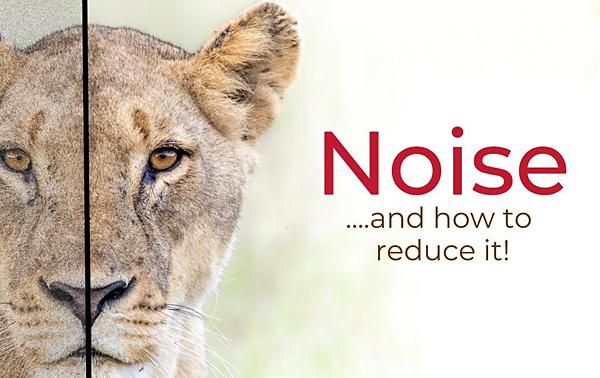Videos
Sort By: Post DateTitle Publish Date
|
Sep 27, 2023
|
Dec 09, 2019
|
Sep 19, 2024
|
Jul 15, 2024
|
Mar 30, 2017
|
Oct 02, 2019
|
Jan 22, 2019
|
Dec 06, 2023
|
Oct 28, 2022
|
Nov 14, 2022