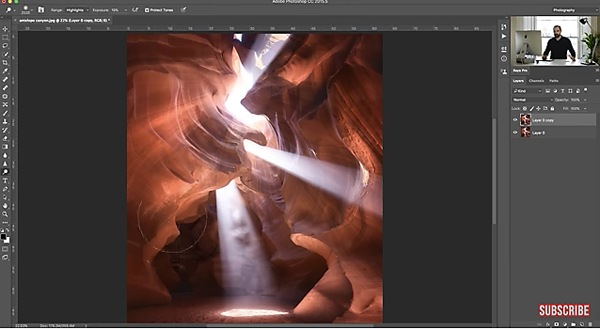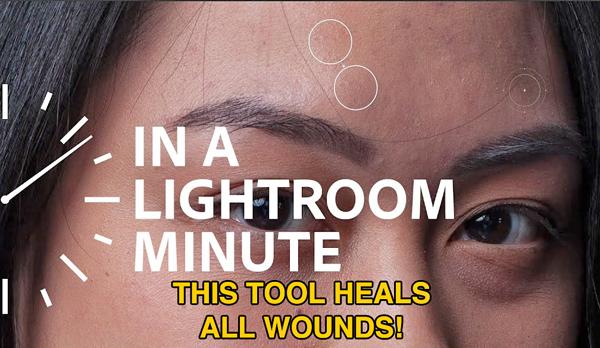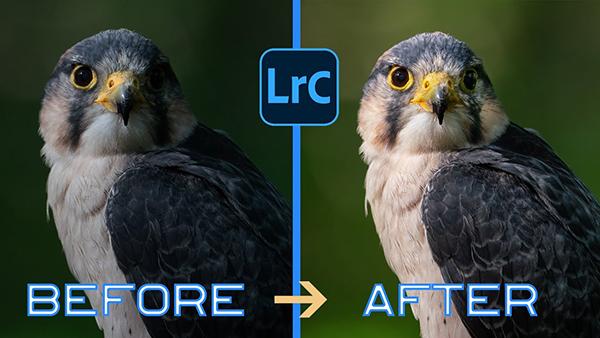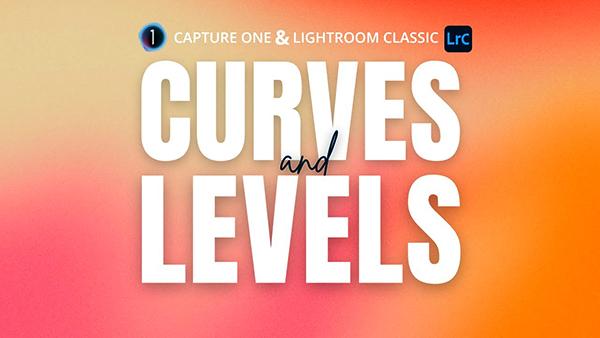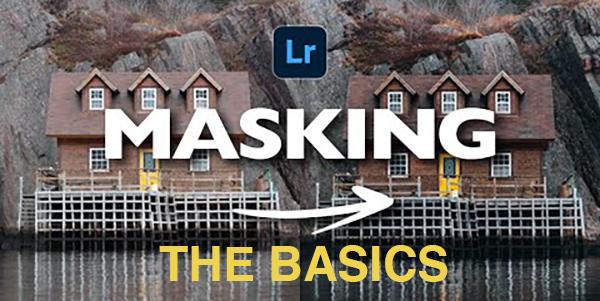Photoshop How To
Sort By: Post DateTitle Publish Date
|
Oct 17, 2016
|
Nov 06, 2017
|
Jul 19, 2017
|
Jul 07, 2017
|
Sep 28, 2017
|
Mar 16, 2017
|
Jan 24, 2018
|
Nov 03, 2017
|
Jul 26, 2021
|
Apr 25, 2024